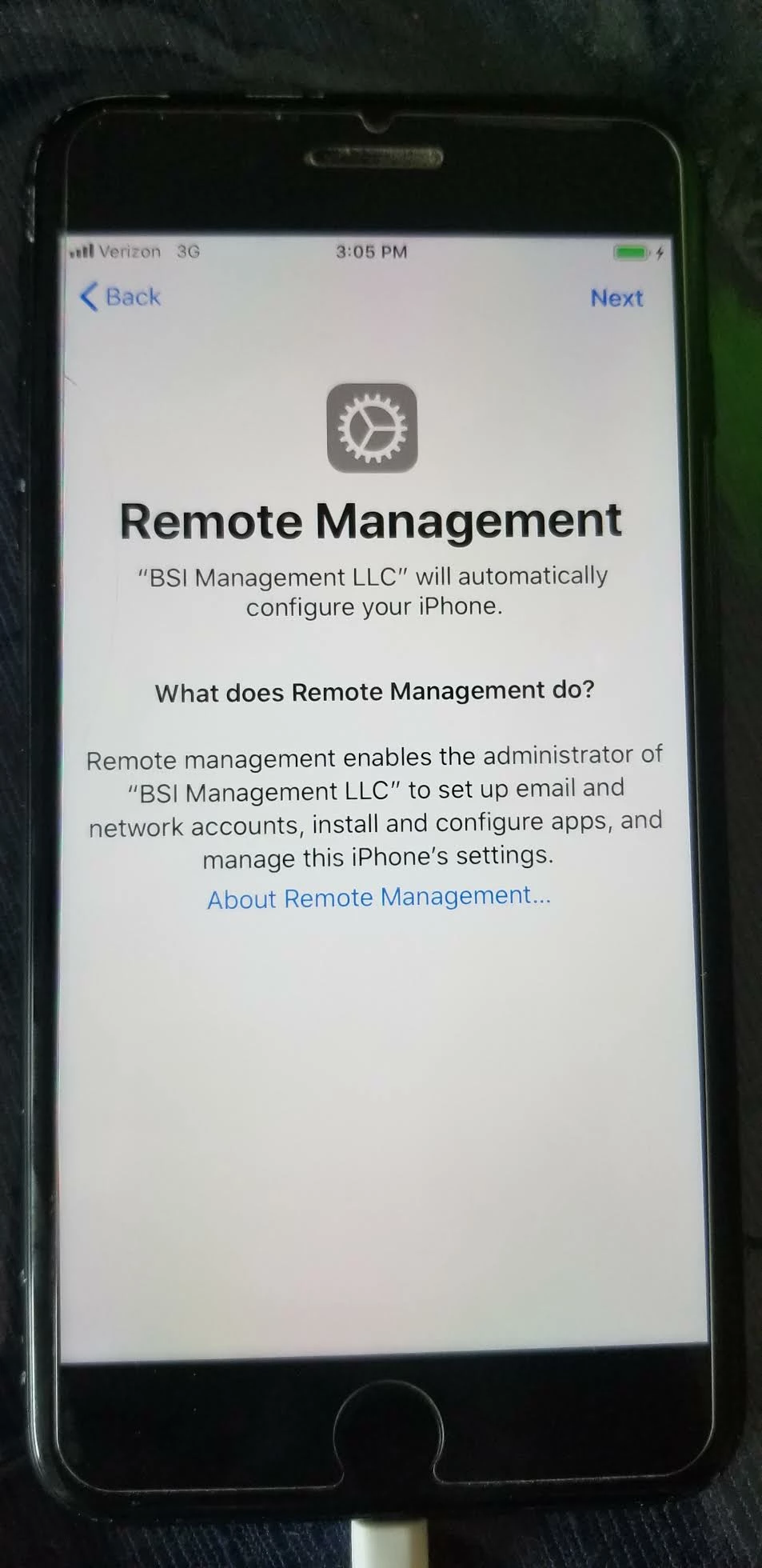You need to access your ABM account and remove your phone from DEP
I 'released' and 'unassigned' the device in ABM. Still nothing. What happens if I delete the MDM profile on ABM completely? Will it lock up the other devices?
Currently, the settings says "MDM Server Info Enrolled via Apple Configurator 2" And I can click 'edit' 'delete'. Any thoughts. Thanks!
ABM does not push profiles, that is done by your MDM. It sounds like you enrolled this iPhone using Apple Configurator 2?
You used to have to DFU wipe iOS devices on occasion, as some prestage information would be cached. But it's been a few years since I've had to deal with iOS. Can't hurt!
I did enroll using Apple Config. 2. Are we all in agreement that deleting the MDM won't harm anything?
@jdrewes2001
When you unassign a device in ABM, it no longer points to a virtual MDM server which is connected to your real MDM.
When you release a device in ABM, it is no longer 'owned' by the institution.
All you need to do is Restore the iPhone so it Activates again and gets new Enrollment info ('not assigned to an MDM server' or 'not in ABM'). You should not need to delete the virtual MDM server in ABM.