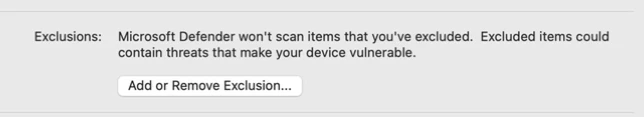Hello,
We're deploying MS Defender, but need some help with how to remove or hide the "Exclusion" option from MS Defender user interface, if it's possible. My current configuration "MDATP MDAV configuration settings" appears to enable to exclude a default path, but I prefer to not have "Exclusion" option available or visible.