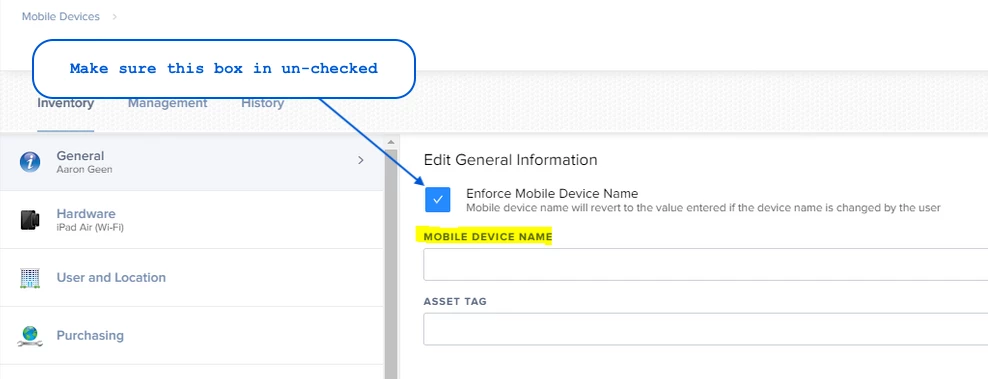Purpose: I want to name the iPads to the users real name.
I have "Enforce Mobile Device Names" checked in prestage. I run an API script which changes the iPads name in JAMF. The mobile command is sent to the iPad and the name is changed locally on the iPad. So far so good...
but.. At the next inventory update the iPads name reverts to the standard name defined by Pre-stage. Is this really expected behaviour? I thought that the name set in JAMF was the master name.
Any ideas, grateful for all/any help.