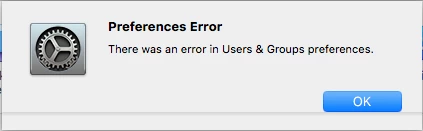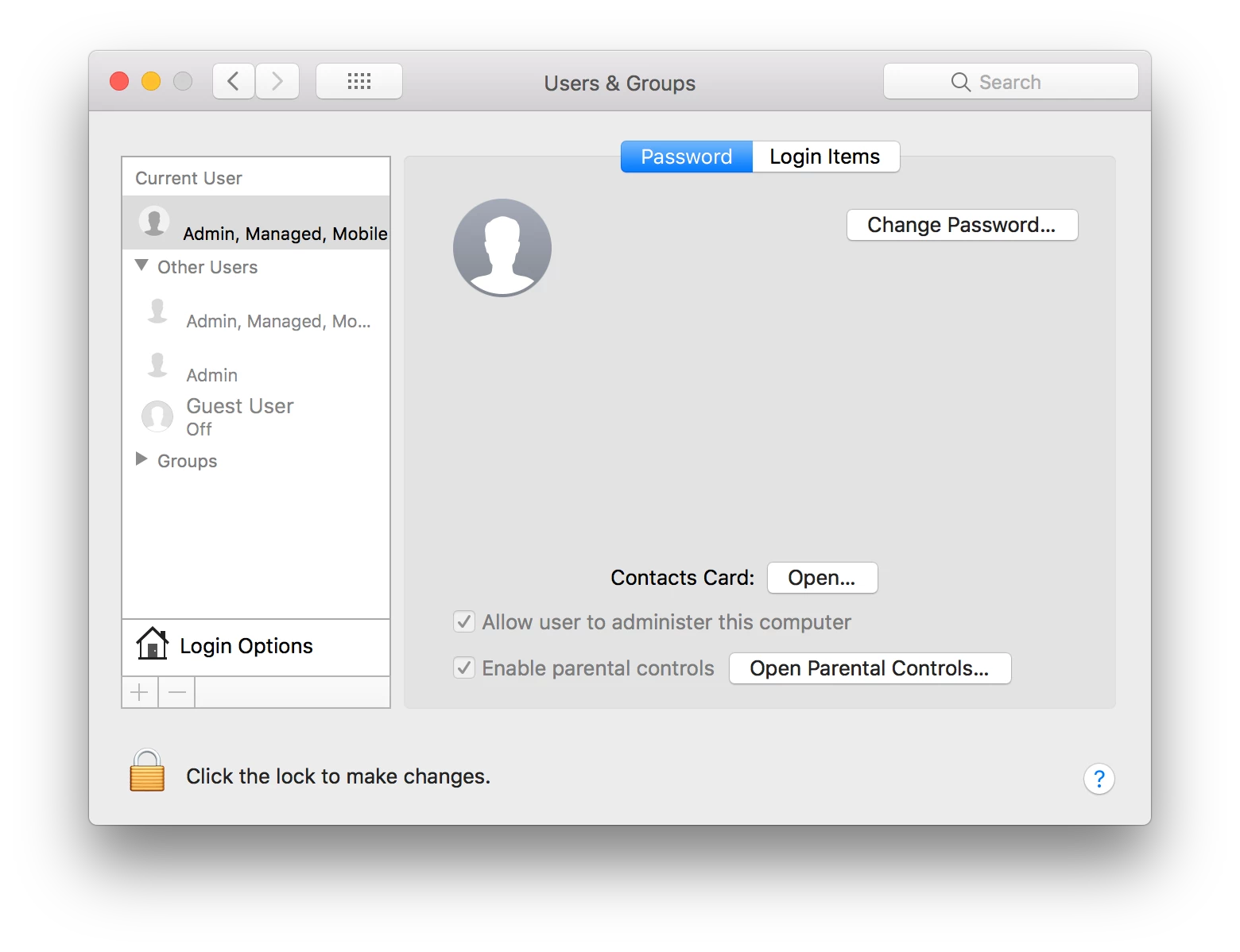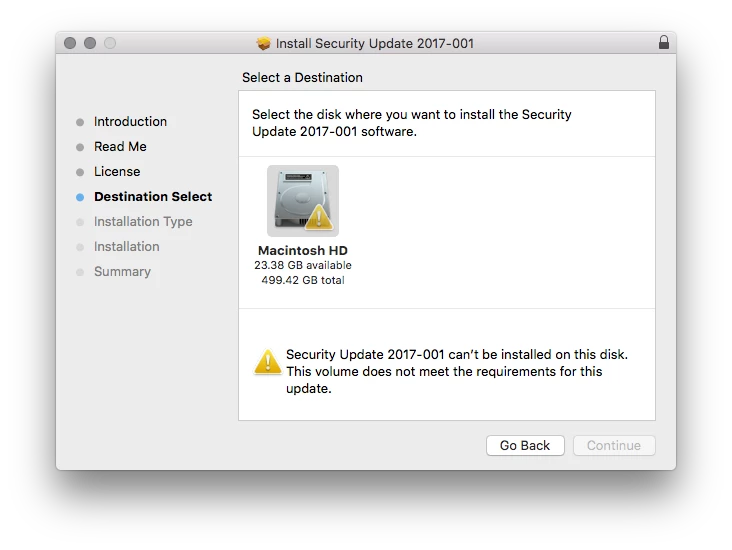What’s the best way to do this. Apple pushed out the fix just now. How can I tell which of my Macs has installed it?
Question
Report to see who has installed today’s fix for the root vulnerability?
Enter your E-mail address. We'll send you an e-mail with instructions to reset your password.