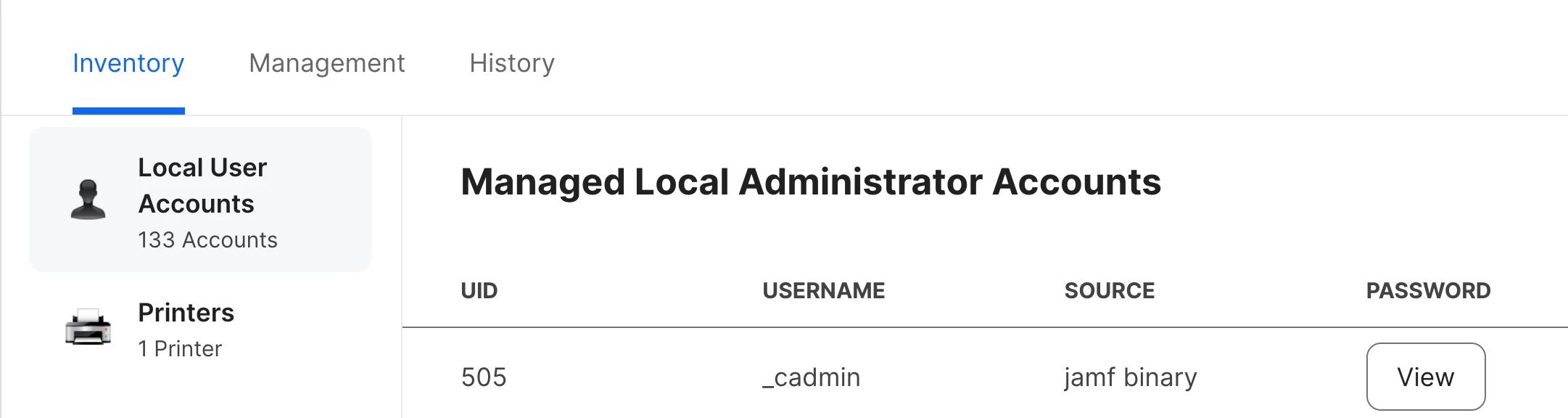Forgive by ignorance, but is jamf able to reset passwords if the user is not logged into a local account? I am seeing the option in policies, but I am unsure of how to trigger it before the user logs in. I attempted to set the trigger to startup and change in network state, but both remain pending when restarting the device to the login screen. Also, I am not seeing a network symbol on the login screen for any device and am thinking I need to adjust configuration profile so network access/settings can be accessed before logging in? If so, where do I access this? I am reviewing the restrictions on the devices and I am not seeing them.
Also, is this ill-advised? I can see how doing this sort of thing would be unwise from a security perspective.