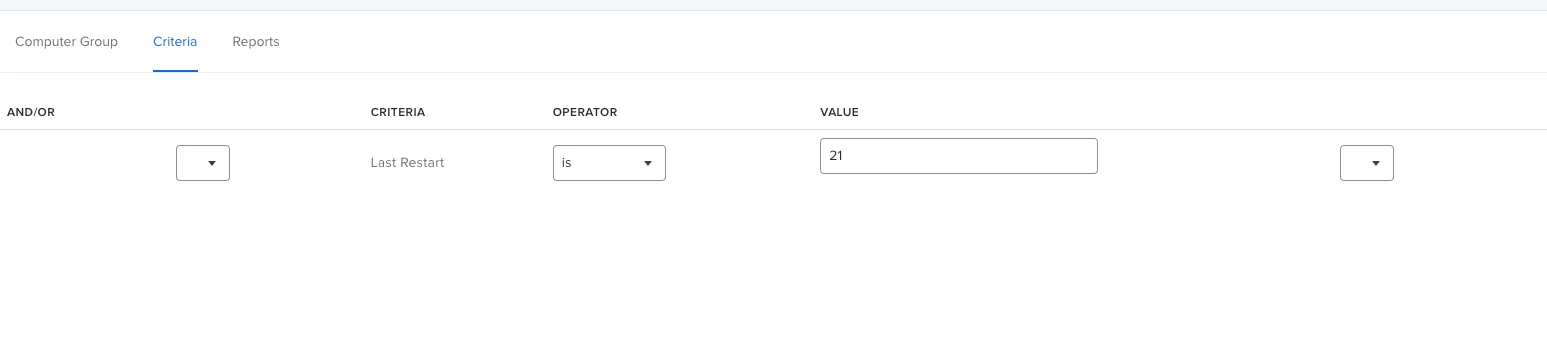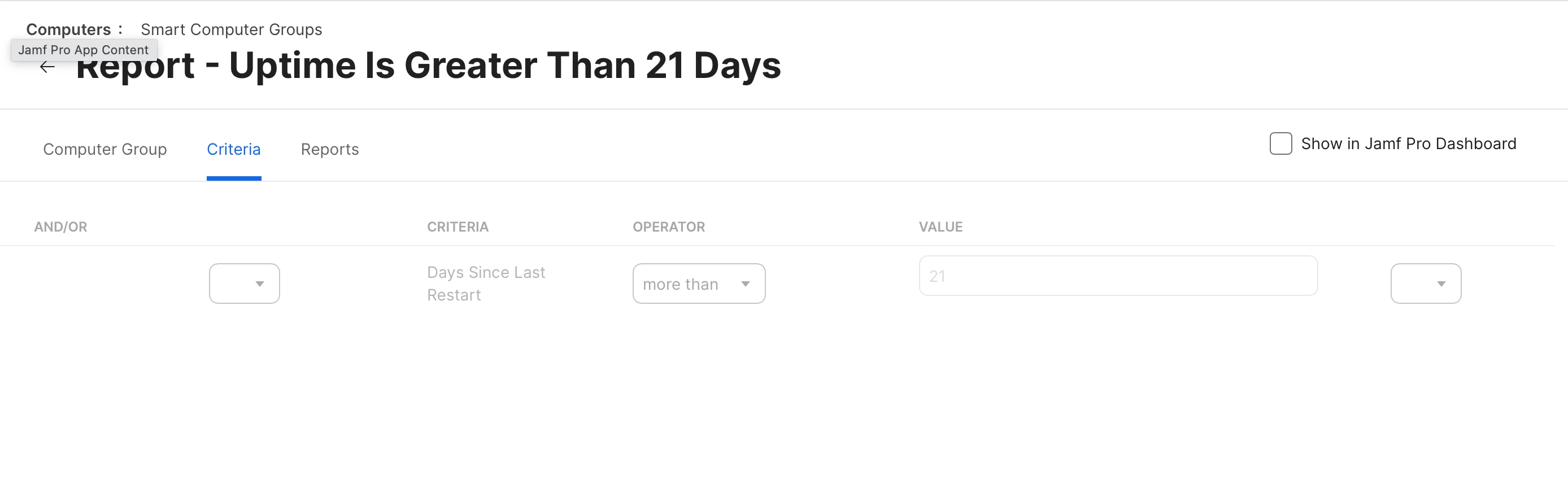I am trying to find a way to create a policy that will restart a computer after it's been up for X number of days. I don't want it to force a reboot instantly though. I want the user to have the option to postpone it 2 or 3 times until it forces. Has anyone had any luck with this?
Solved
Restart Computer After X Days of Uptime
 +3
+3Best answer by john_sherrod
We did something similar, though ours just requested that the user restart. Basically I created a smart group called "Report - Uptime Is Greater Than 21 Days" where the criteria is "Days Since Last Restart" is more than 21 days. I then created a policy scoped to that group that just uses the "User Interaction" tab of the policy to send a message that shows up as a notification on their screen encouraging them to restart. We've seen great success in keeping the number of users who haven't restarted in more than 21 days down since then.
Enter your E-mail address. We'll send you an e-mail with instructions to reset your password.