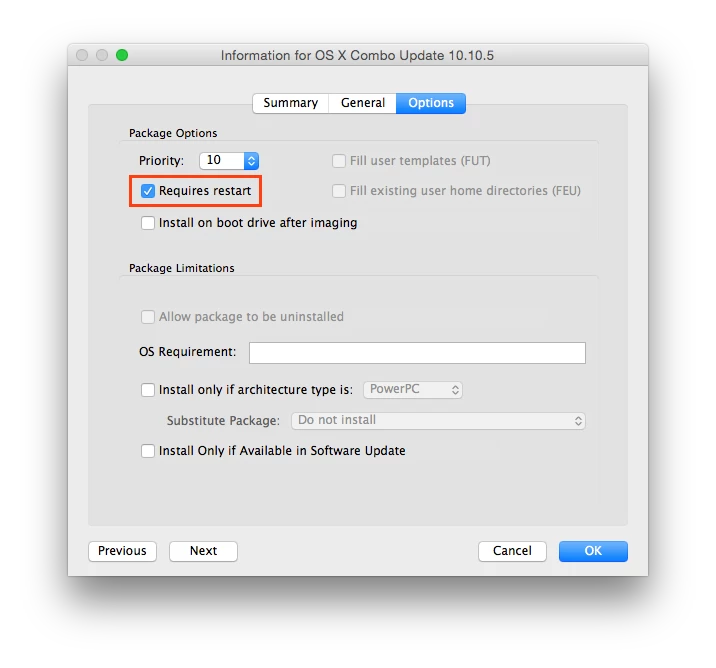I have a policy to upgrade from 10.7 OR 10.8 to 10.9 in Self Service. I left the settings in the Restart Options to it's default for the 'user logged in action' which is RESTART IF A PACKAGE OR UPDATE REQUIRES IT and for the 'delay' AMOUNT OF TIME TO WAIT BEFORE THE RESTART BEGINS = 5 minutes.
I ran the policy from self service, 5 minute box popped up informing me to save, warning me that the computer would reboot in 5 minutes and to log out. I waited 5 + minutes without doing anything, leaving the pop up box on the screen, not clicking the OK button, to see if the mac would reboot but it did not, then I logged out and about 5 minutes later it rebooted. Is this how it is supposed to work?
should it restart after 5 minutes even if the user is logged in? even if the user does not click the OK button when they are told that the computer will restart in 5 minutes?