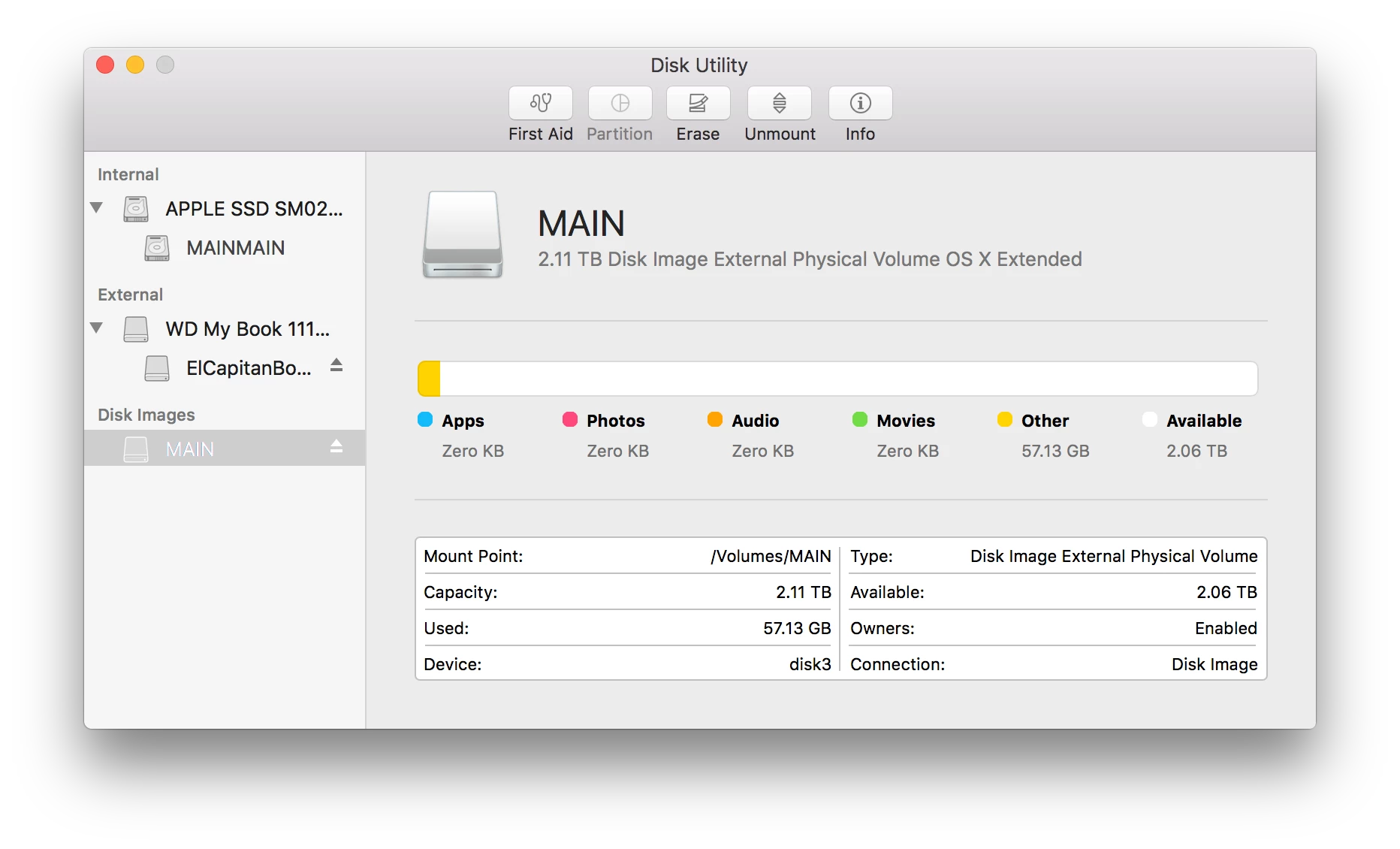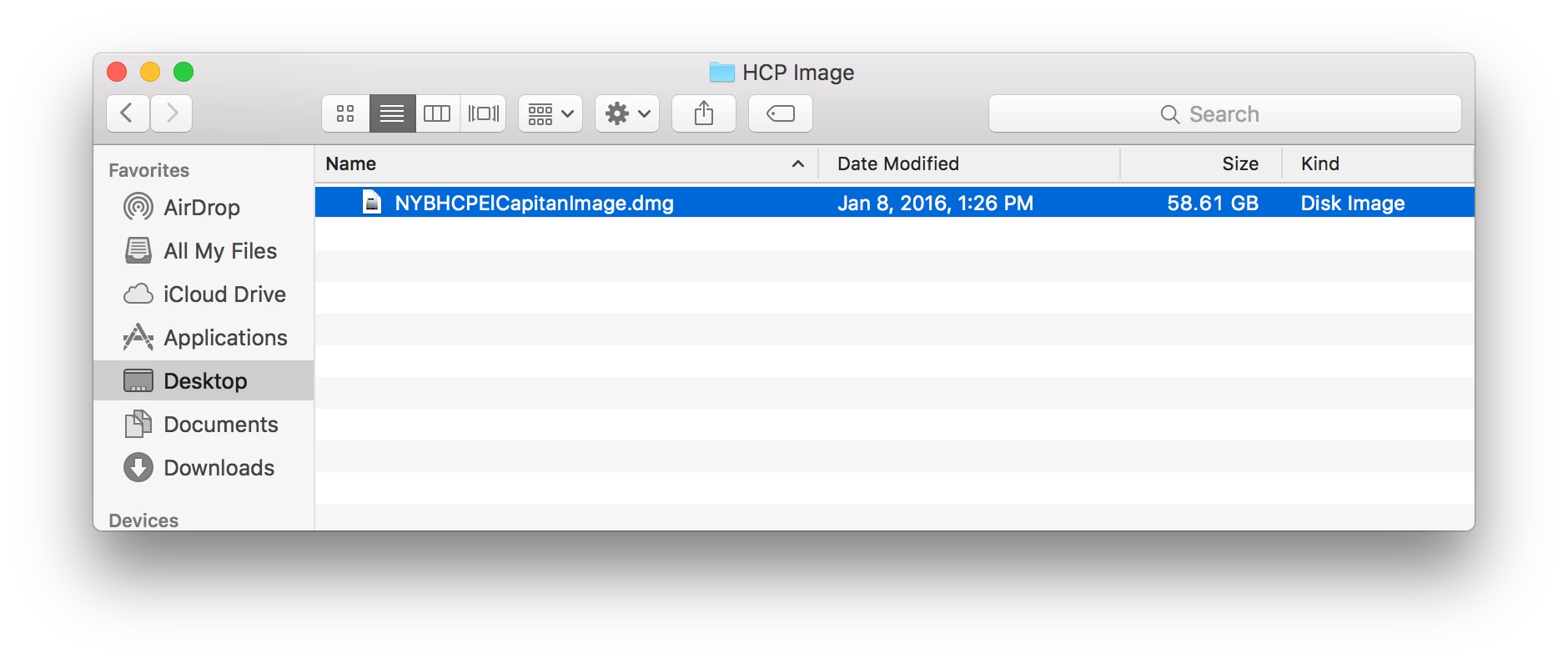What's up group!
Wanted to ask if any of you have had the privilege yet of experiencing this problem when imaging Macs in El Capitan with the new version of Disk Utility.
It appears that when you create an image from folder in DU under the File menu to create a .DMG of your boot disk with all apps and settings configured, it some how retains the size of the original disk. Even though the size of the .DMG under the Size column in the Finder window indicates the actual size.
For example, the disk being imaged is a 2 TB drive, but it's contents (Applications, Library, System, Users) combined is only 57 GB. Attached are screenshot for reference.
When we imaged a new iMac 5k with a 2 TB disk to .DMG and then tried to reimage another iMac with a smaller disk with that same .DMG we received the above error. We've been using this process for decades!!! On all different size drives. What the heck happened?!? Any thoughts would be greatly appreciated!
And if we need to change the way we image our machines going forward with El Capitan, PLEASE, give us your suggestions!!!