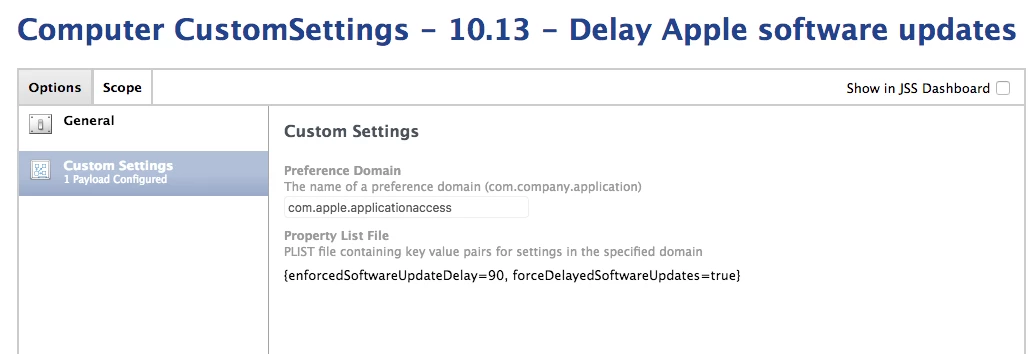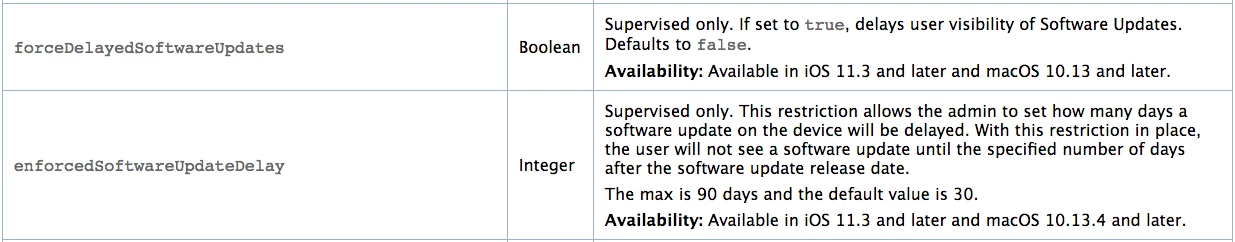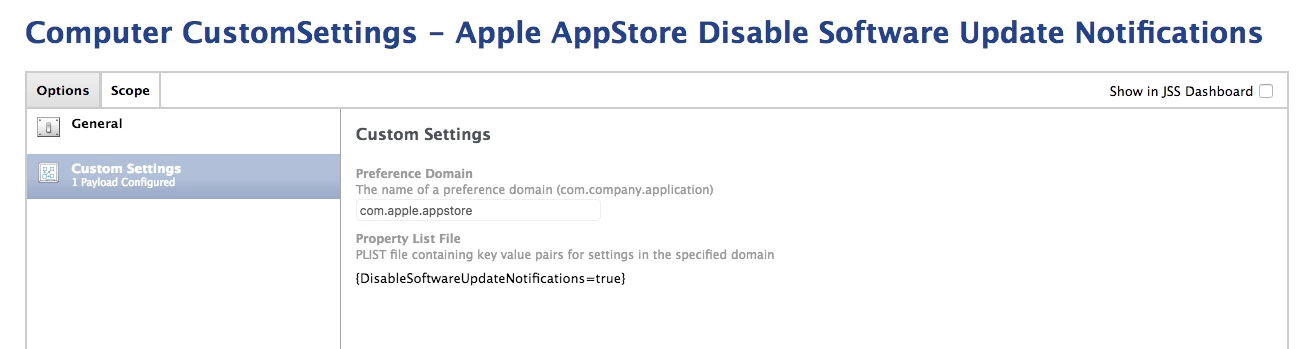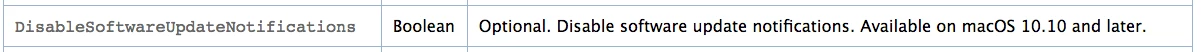Hello,
Has anyone built a software restriction in Jamf to prevent 10.13.5? When I went to download it I don't see it as a "Install MacOS HighSierra" in my downloads folder so I'm not sure what to block. I want to block this so I can test before users get the new OS. Any ideas what the .app is or what else I can build to restrict this? Thanks in advance.
Best,
Jason