so before i delve into jamf and see if I can put some verbose logging on....
I just caught a user upgrading to Monterey in place before we had our upgrade polices ready. i did neglect to put a block on before hand as i have been swamped and forgot 😵
anyway, so i'm just testing a block now to stop any others launching the app if they download it, however it doesn't seem to be respecting it. i have set it up like previous versions and the .jmf_settings got delivered and the new policy is in place:-
{
"jamfProID" : 30,
"shouldKill" : true,
"whitelistedUsers" : [
],
"shouldDelete" : true,
"exactMatch" : true,
"message" : "Currently the upgrade to MacOS Mojave is not possible at this time, as it is still being tested against the managed build. Please contact the IT HelpDesk for further information.",
"shouldNotify" : false,
"process" : "\\"Install macOS Mojave.app\\"",
"name" : "MacOS Mojave Block"
},
{
"jamfProID" : 51,
"shouldKill" : true,
"whitelistedUsers" : [
],
"shouldDelete" : true,
"exactMatch" : true,
"message" : "Currently the upgrade to MacOS Monterey is not possible at this time, as it is still being tested against the managed build. Please contact the IT HelpDesk for further information.",
"shouldNotify" : false,
"process" : "\\"Install macOS Monterey.app\\"",
"name" : "MacOS Monterey block"
},
{
"jamfProID" : 26,
"shouldKill" : true,
"whitelistedUsers" : [
so that seems ok, it just doesn't seem to kick in. we are on 10.37.2 btw on a M1 Pro book.
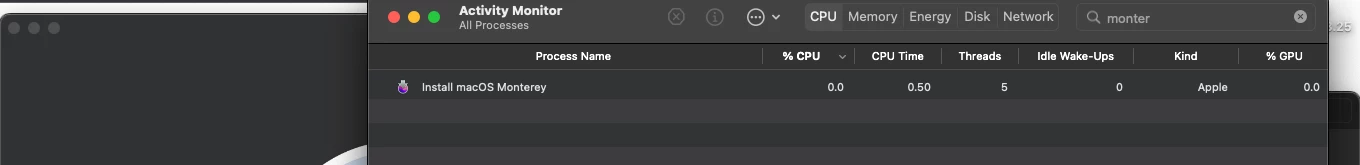
can anyone else confirm they are getting the same?



