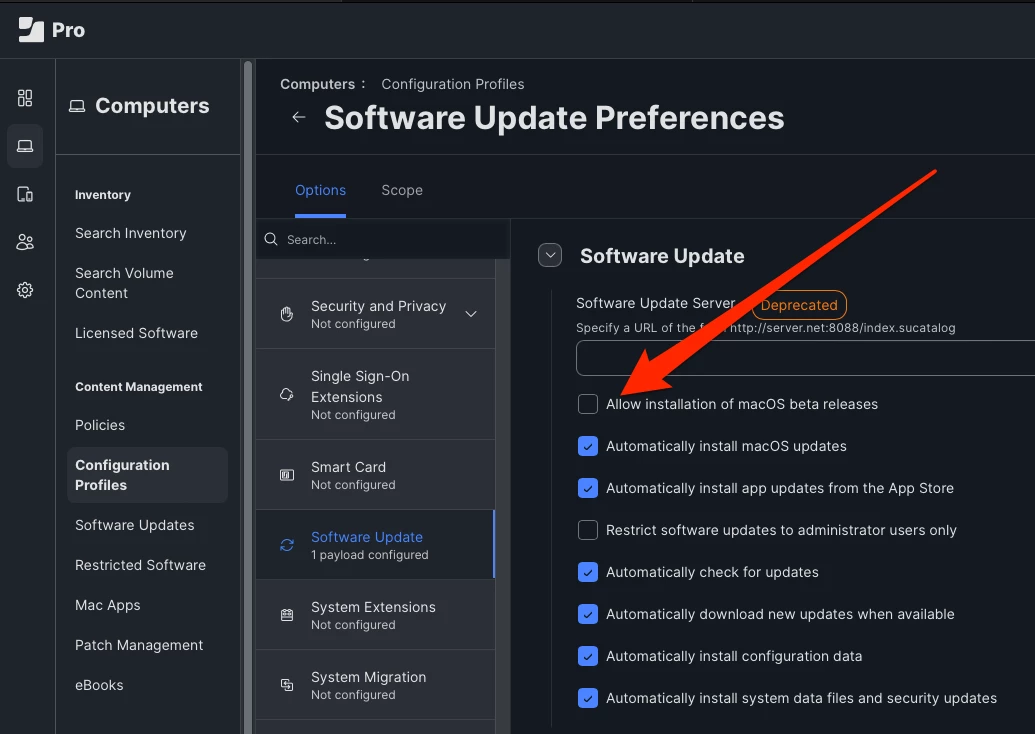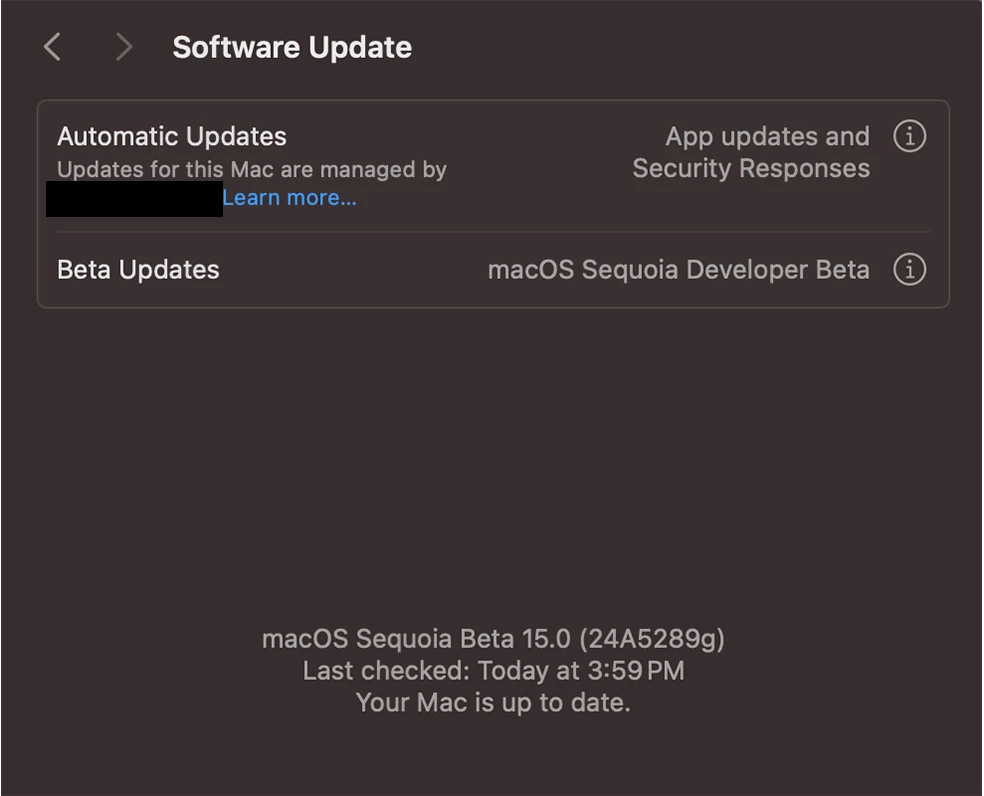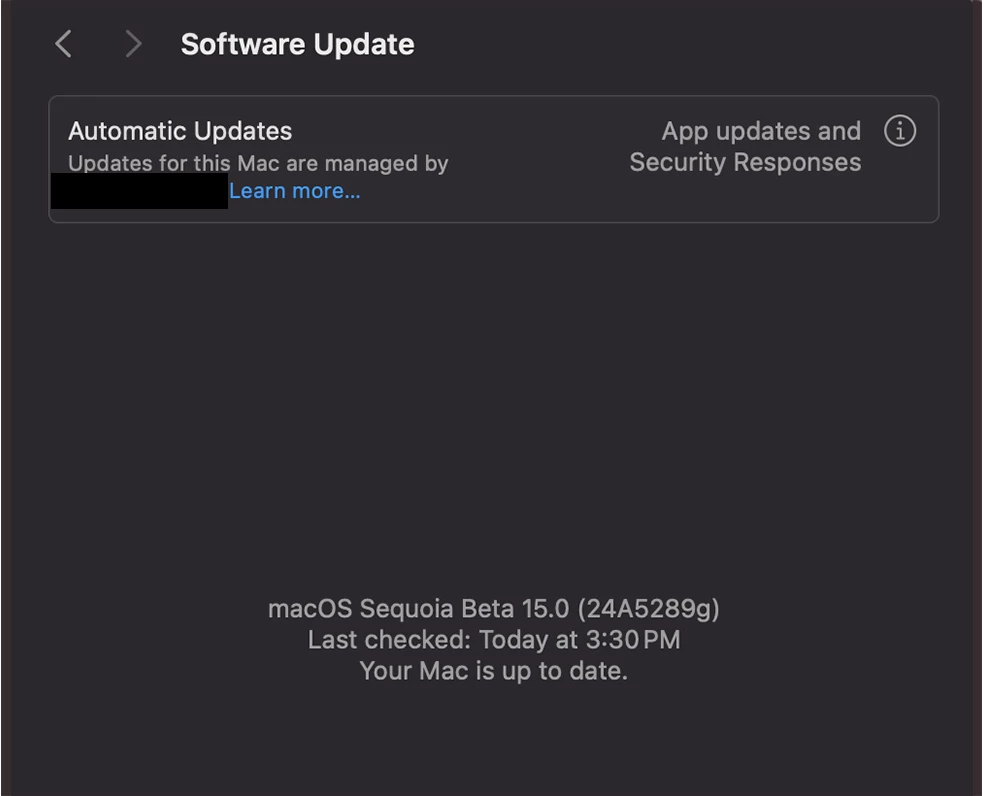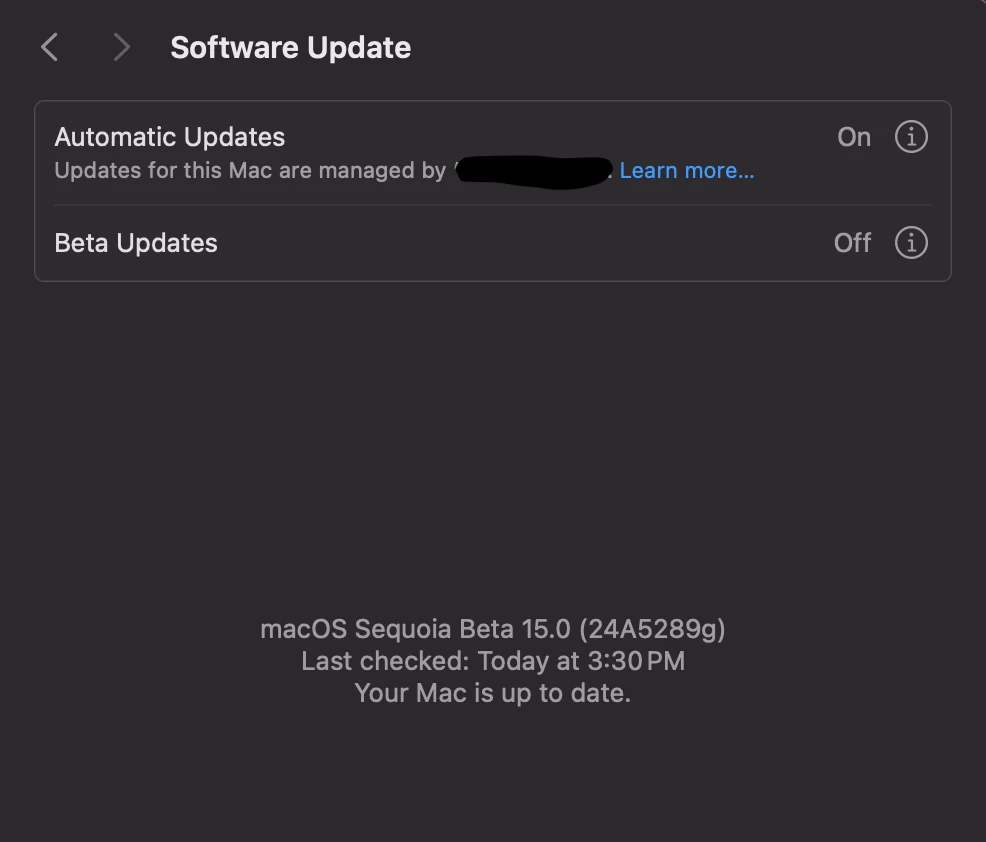Hey there,
I am currently working to black Sequoia Beta and eventually the Public Release. At the time of this post, Beta 3 is available. I have been trying to find the right process name to use to block the app from installing in "Restricted Software". I've used "Sequoia" *Sequoia "Install macOS Sequoia Beta" "Install macOS Sequoia Beta.app"
Just wanted to share currently the one that works is "macOS Sequoia 15 Beta"