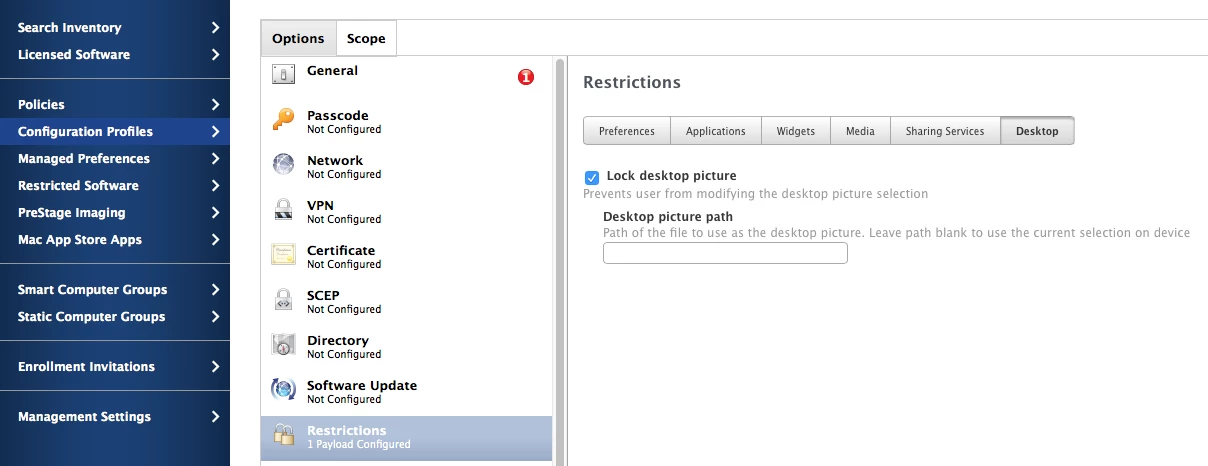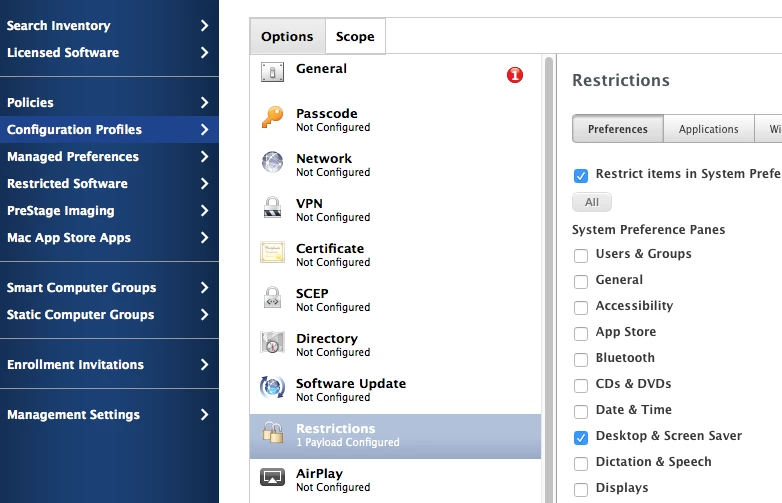Hi all,
I'm looking for a way to restrict my users (800+ High School Students) from using picture folders to change their desktop background pictures, lots of random/inappropriate selfies popping up when I have to work on their machines. I know I can just set it to one photo at log in every time, but I will hear a bunch of crying about it if they cant pick a photo themselves..
Any tips?