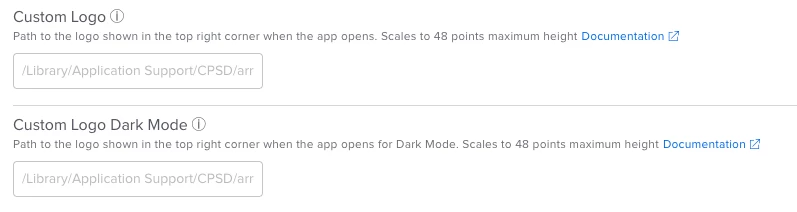I configured the wonderful Support app today, and everything seems to be working the way I want it to, except for the custom logo I'd like to use (our institution's logo). I edited the image size down to 48x48, and put the file in the recommended location (/Library/Application Support/[our institution name]/[image file]), though the image will not appear in the Support menu on my test device. When I edit other features in the config profile, the changes take place almost immediately, but the logo has yet to change. Anybody familiar with deployment of this app have any pointers/ideas?
Solved
root3 Support app - custom logo not appearing?
 +4
+4Best answer by ljcacioppo
Still no luck. Does the image need to be deployed to the machines in scope of the profile, by chance? Or does it just upload from my computer per the filepath in the config profile?
Definitely needs to be deployed. The config profile just contains the path to look for the file
Enter your E-mail address. We'll send you an e-mail with instructions to reset your password.