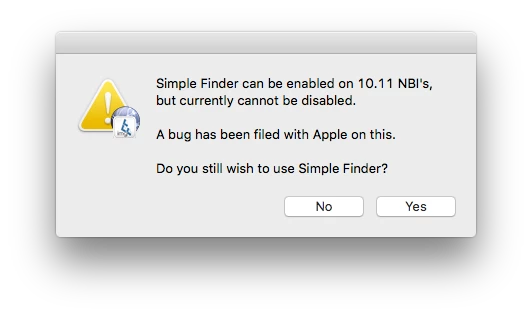I am trying to find a way to run Full Finder in Casper Imaging.
I built a 10.11.1 NBI using AutoCasperNBI 1.3.0 (2) and Casper Imaging 9.81 and have Simple Finder enabled. When I boot to Casper Imaging I used to be able to Run Full Finder from the Simple Finder menu, but now when I click the option, nothing happens.
Has anyone else experienced this issue? It seems like it should work . . .