Thought I'd share some handy regular expression (regex) searches I made to determine if machines in a fleet are both at the appropriate version for JAMF 10.24 and can accommodate macOS upgrades (see end for values).
This is in response to the below problems:
https://twitter.com/GrahamRPugh/status/1291742693652082690
https://twitter.com/GrahamRPugh/status/1291742695115968514
Problem
"JAMF Self-Service policies won't run on macOS 10.12 Sierra on JAMF Pro 10.22 and above" and "If you don't upgrade JAMF Pro to version 10.24, you will be unable to enroll Big Sur Macs."
Understand the scope
I want to know how many of our systems are below OS X 10.13 in preparation for JAMF 10.24 and Big Sur Management. I need to know two things:
what systems were below OS X 10.13
if those systems could be upgraded, and to what version of macOS
My Solution
As a large higher-ed research institution, the implementation of scheduled evergreen fleet management is difficult. Having multiple searches that correspond with the minimum hardware requirements of each major OS version helps us understand what machines are dropping out of service each year. To that end, I made searches for each version of macOS above Sierra: 10.13, 10.14/10.15 (because they have the same hardware requirements), and 10.16 and beyond.
I used a combination of:
1. Operating System Version searches
2. regex (Regular Expression) matches against the model identifiers associated with the system requirements for each relevant version of macOS
Here's an example (See image):
Create a search or smart computer group, and
Adjust criteria so that:
Operating System Version less than 10.13, and
Model Identifier matches regex <regex values>
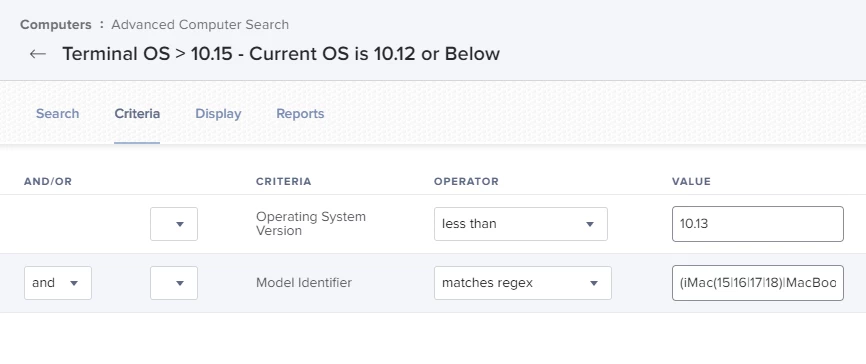
Regex Values
Here are the regex search values I made. Each string corresponds to a given OS*. Each string consists of:
- the minimum hardware requirements of system models for each version of macOS
- the intermediate hardware models between OS versions that are unsupported by the next version of macOS
*Note that there are several versions of each model above macOS version 10.15. Of interest, JAMF Pro knows what model numbers don't yet exist, so you can't just guess.
10.13:
(iMac(10|11|12)|MacBook(6|7)|MacBookPro(6|7|8)|MacBookAir(3|4)|Macmini(4|5)|MacPro5),d
10.14/10.15:
(iMac(13|14)|MacBook8|MacBookPro(9|10)|MacBookAir5|Macmini6|MacPro6|iMacPro1),d
10.16+:
(iMac(15|16|17|18)|MacBook9|MacBookPro(11|12|13|14)|MacBookAir(6|7)|Macmini7|MacPro7|iMacPro1),d
I'm sure the phrasing could be better, but here are the example searches I made:
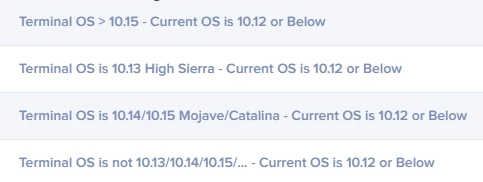
Thanks for reading! Hopefully these will be helpful to someone out there.
James

