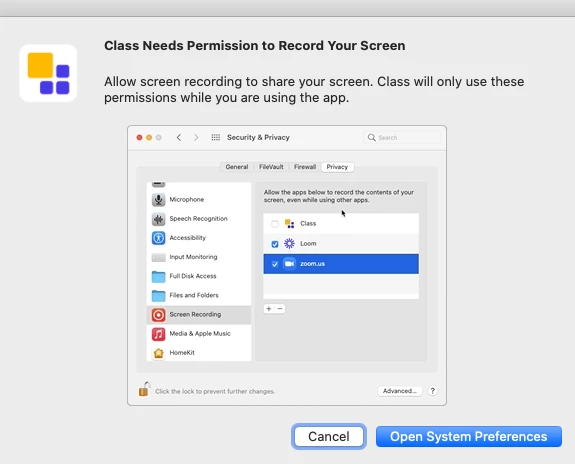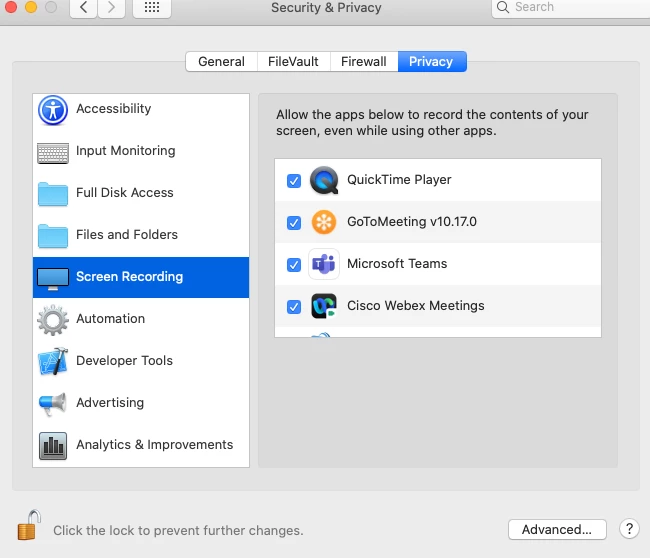Never run into this before, but we are seeing with "Class for Zoom" app (bundle ID com.classedu.classforzoom) in Catalina and Big Sur. Local admin user running Class just fine, can allow camera and mic when prompted by app, but when attempting to screen share it requires the screen recording permission. App prompts to enable, has a button to take user there in Security & Privacy, but there is no entry for them to check once there. There is no ability to manually add an app to this section, and PPPC can only push a profile that allows standard users to approve this setting.
We have a case open with developer, but not 100% sure this is not a problem we are creating. I have flushed TCC for bundle ID, deleted and reinstalled from a fresh dmg download, nothing else has ever been a problem with this setting.