Hi,
i am new on the JSS. Someone could help to me about how to create a screen saver policy with password ?
thank you very much.
 +4
+4Hi,
i am new on the JSS. Someone could help to me about how to create a screen saver policy with password ?
thank you very much.
Best answer by dpratl
Hi @Celiker,
I'm sorry I didn't get the point that you want to prevent users changing this period.
You also have to set this in a (or the existing) Configuration profile: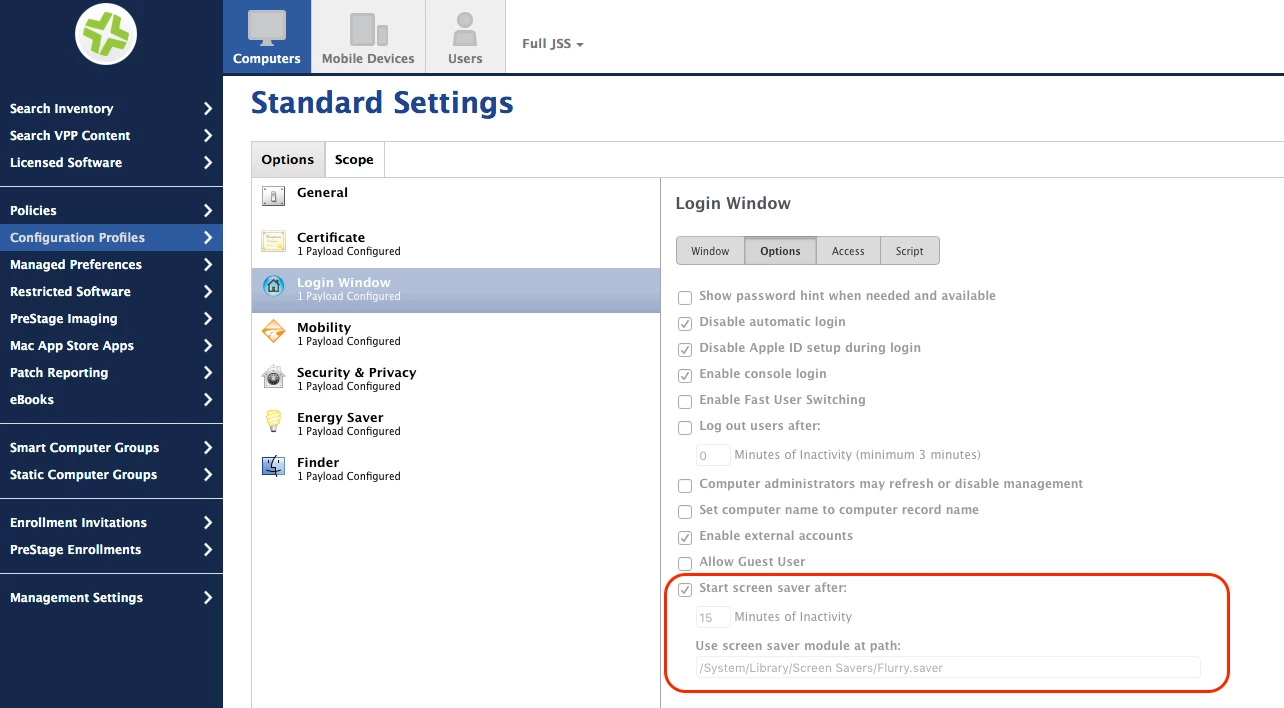
As you can see in the image above it would be also possible to set a time and screensaver type, but only in steps Apple is providing(..., 10, 20, ...), whatever you are typing into that field. To set the screen saver is not working for us, I don't know why but I also don't care ;)
If you block the access you don't have to run the policy ongoing (is not a good idea at all because you will lose the overview when you have to check If a policy failed on a computer)
BR
Daniel
Enter your E-mail address. We'll send you an e-mail with instructions to reset your password.