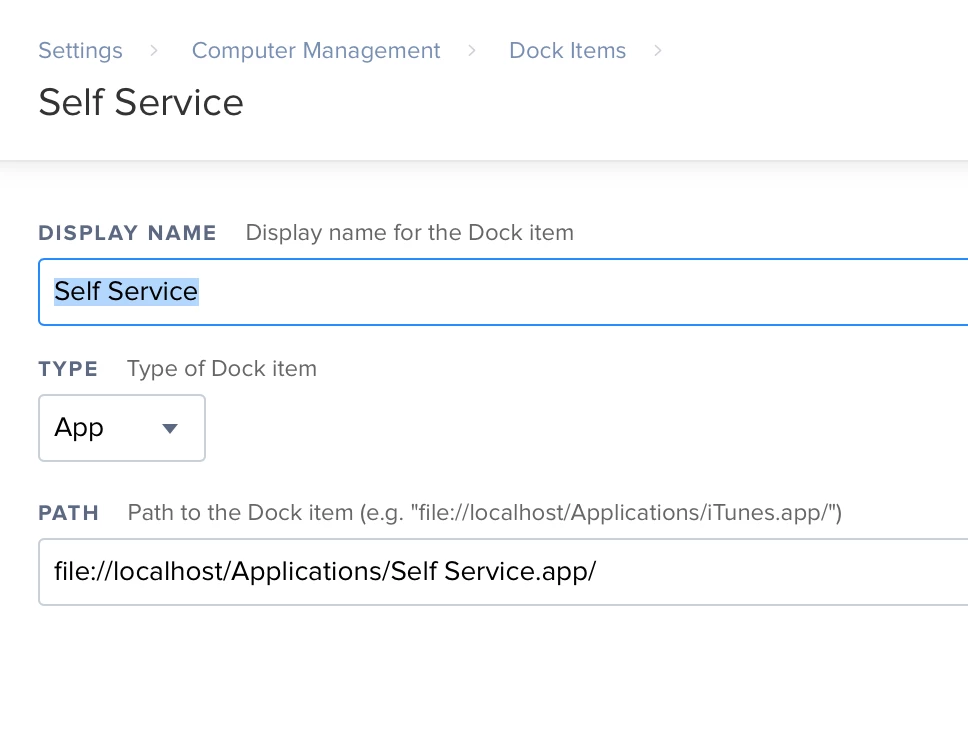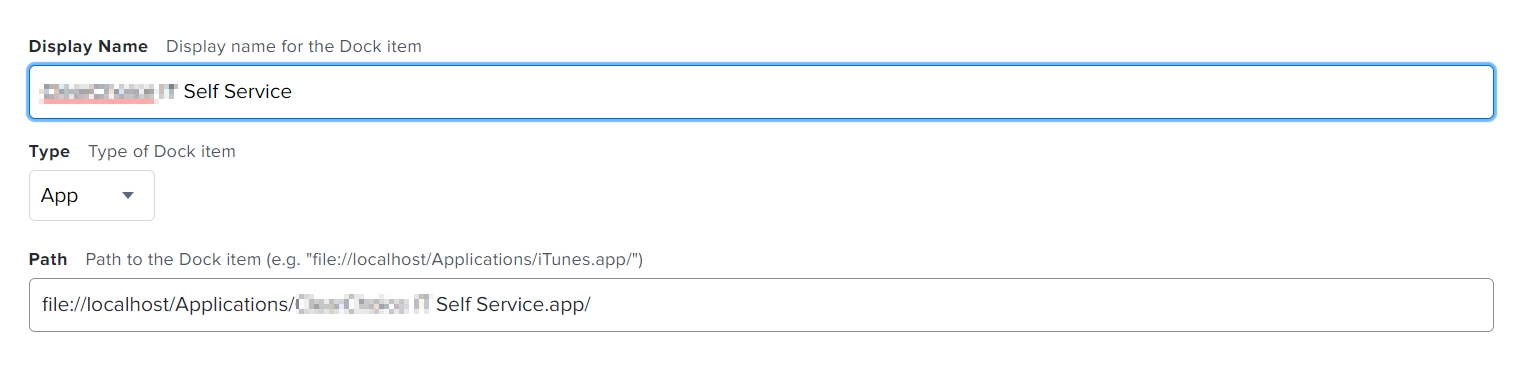I'd like to add the Self-Service icon to my users Dock's by default since we will be using this pretty heavily. I can add the Dock Item to Casper Admin, and create a policy to deploy it, and it does work. What I'd like to do however, is to deploy this through Configuration Profiles instead of by Policy. My main reason for this is simply for the instantaneuous addition of the dock item as soon as the device is enrolled.
When I go into the Dock section of the Configuration Profile and add an Application, Self Service is not on the list.
Any ideas or help?