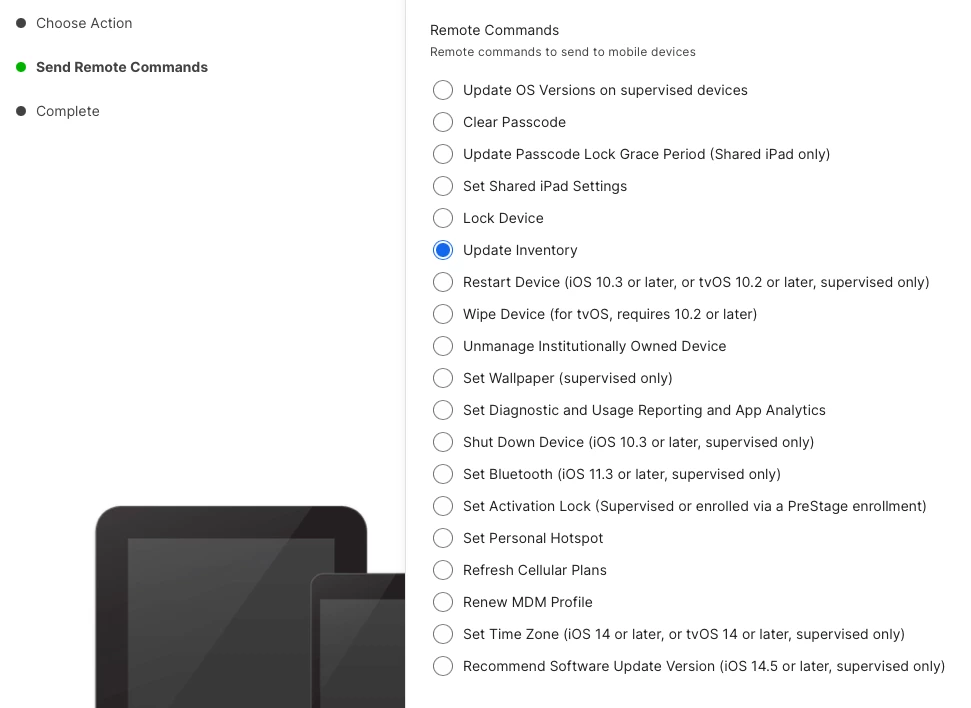After installing Self Service (ver11.2.0-588) to managed iPad device, the app requests log in to JAMF Software Server.
This happens iOS 16.6.1 and 17.1.1, then it's possible to access internet.
Even after reseting iPad, reinstall App, it occurs.
I have no idea to solve it.
Help me.