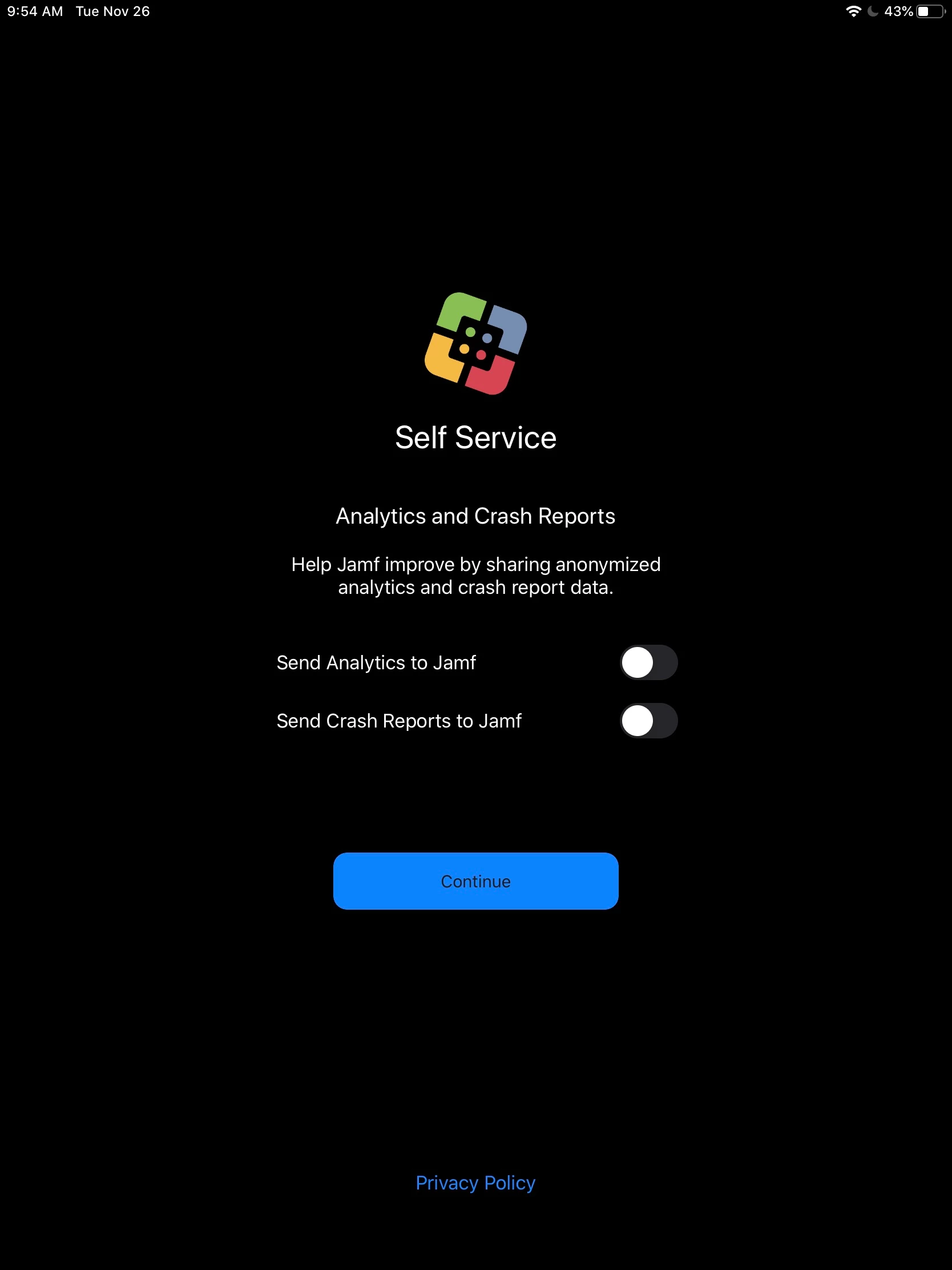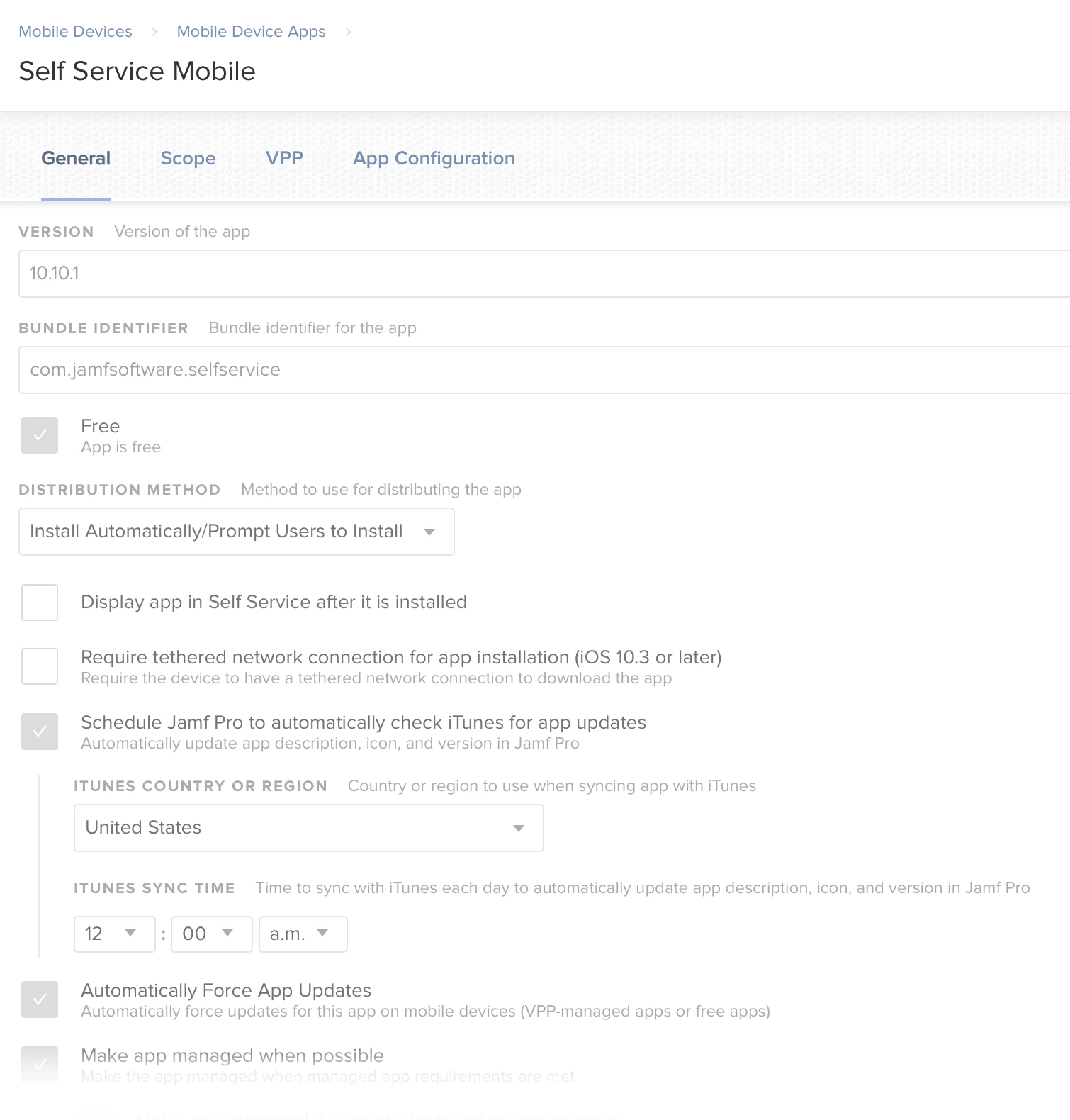I noticed today while opening up Self Service on iOS that I was presented with a new dialogue asking about Analytics and Crash Reports. Does anyone know if this can be disabled via the App Configuration profile that can be pushed out? I haven't found any information about this new dialogue, and Jamf Pro is showing the app as version 10.10.1.
Our Self Service app is deployed via VPP (device assigned), and automatically set to update and force the app update on devices.
Any information regarding this would be greatly appreciated. Thank you!