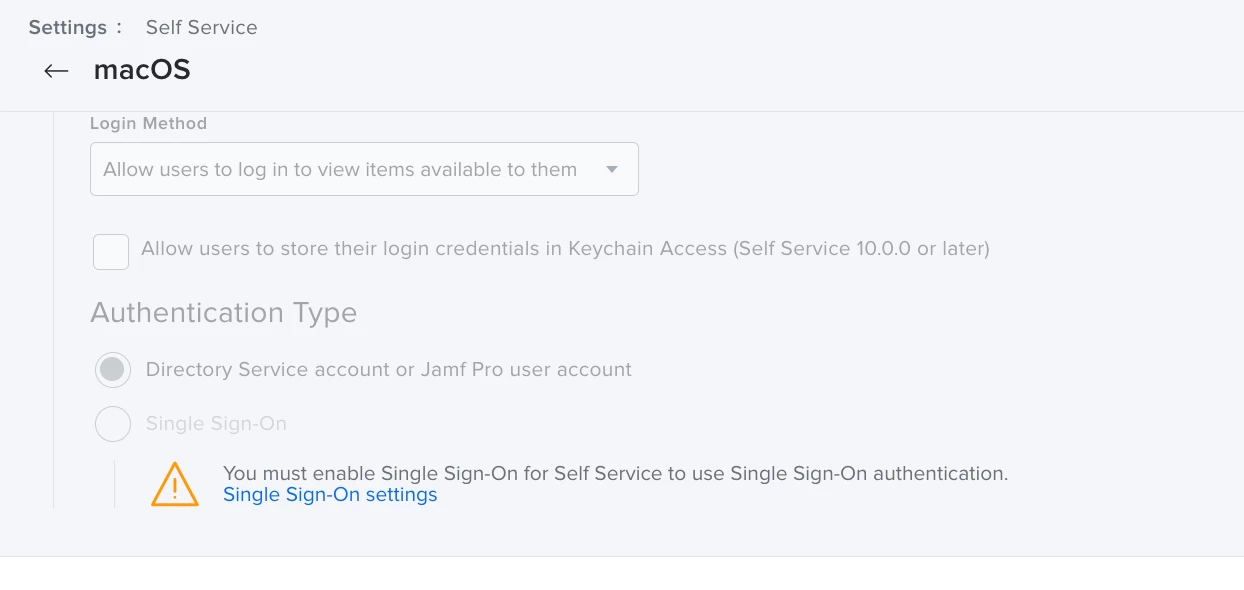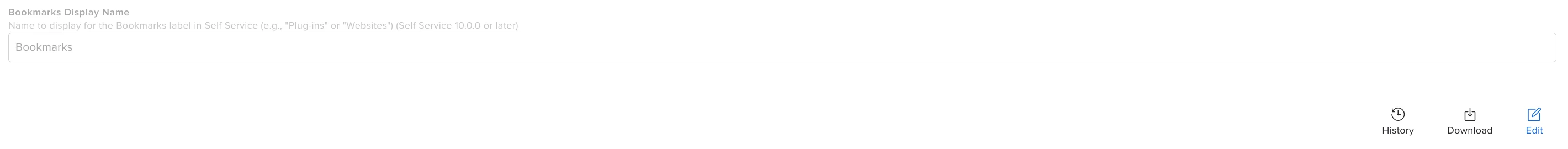I have a connection to WiFi, however when opening the Self Service app, there is a grey bar along the top of the iPad app that says “unable to connect to server”.
I have restarted the iPad several times, connected to a different WiFi network, and nothing has worked. I am unable to download apps that I need.
Please help!!
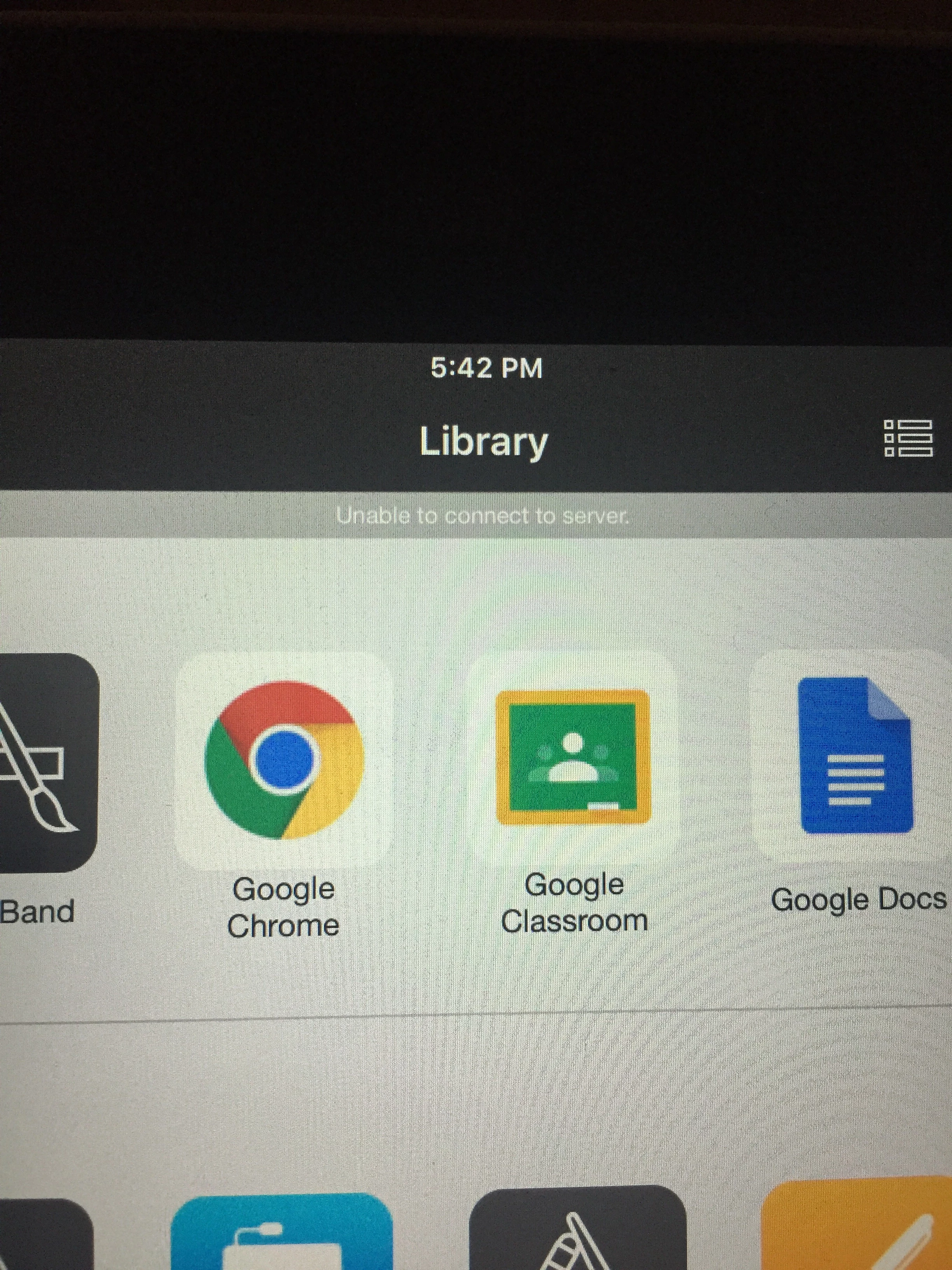
Question
Self service “unable to connect to server”
 +1
+1Enter your E-mail address. We'll send you an e-mail with instructions to reset your password.