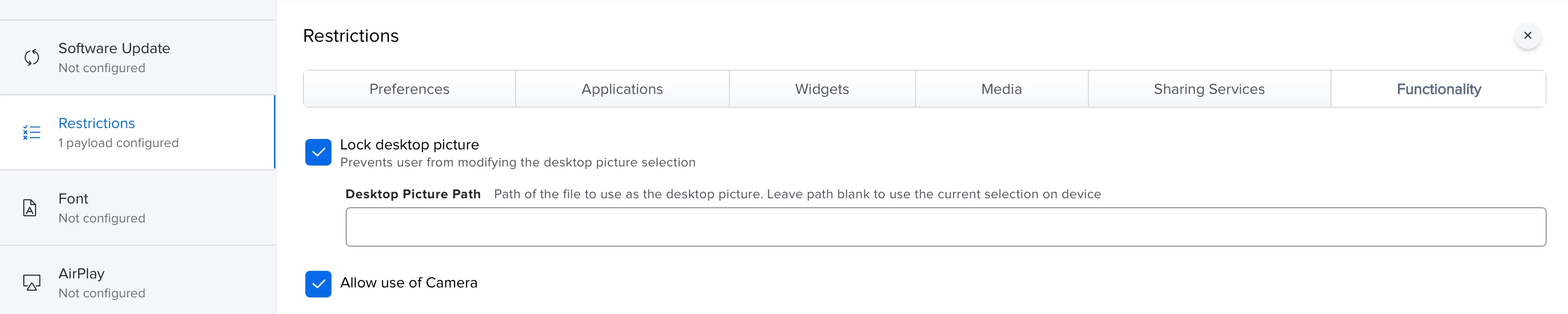My executive leadership requested that we deploy a desktop picture to all computers, but they do not want it showing on the lock screen. I created a package for the image with Desktoppr and it works perfectly... Except that it changes the default lock screen and screensaver to be the same image. We also do not want to lock the image, users should be free to change it to whatever they want.
My question is does anyone know how to set the lock screen image independently of the desktop picture? Can it be done with a script or a plist?
Solved
Set Lock Screen/Screensaver Image
 +9
+9Best answer by pete_c
Please file feedback with Apple on this issue and 'tell the story' of what you hope to accomplish with a custom lockscreen image. It is ludicrous that an important means of branding/ownership cannot be set on Macs anymore, but can on supervised i*OS. Note that there will likely never be any means of setting a custom image visible at the FileVault window.
Enter your E-mail address. We'll send you an e-mail with instructions to reset your password.