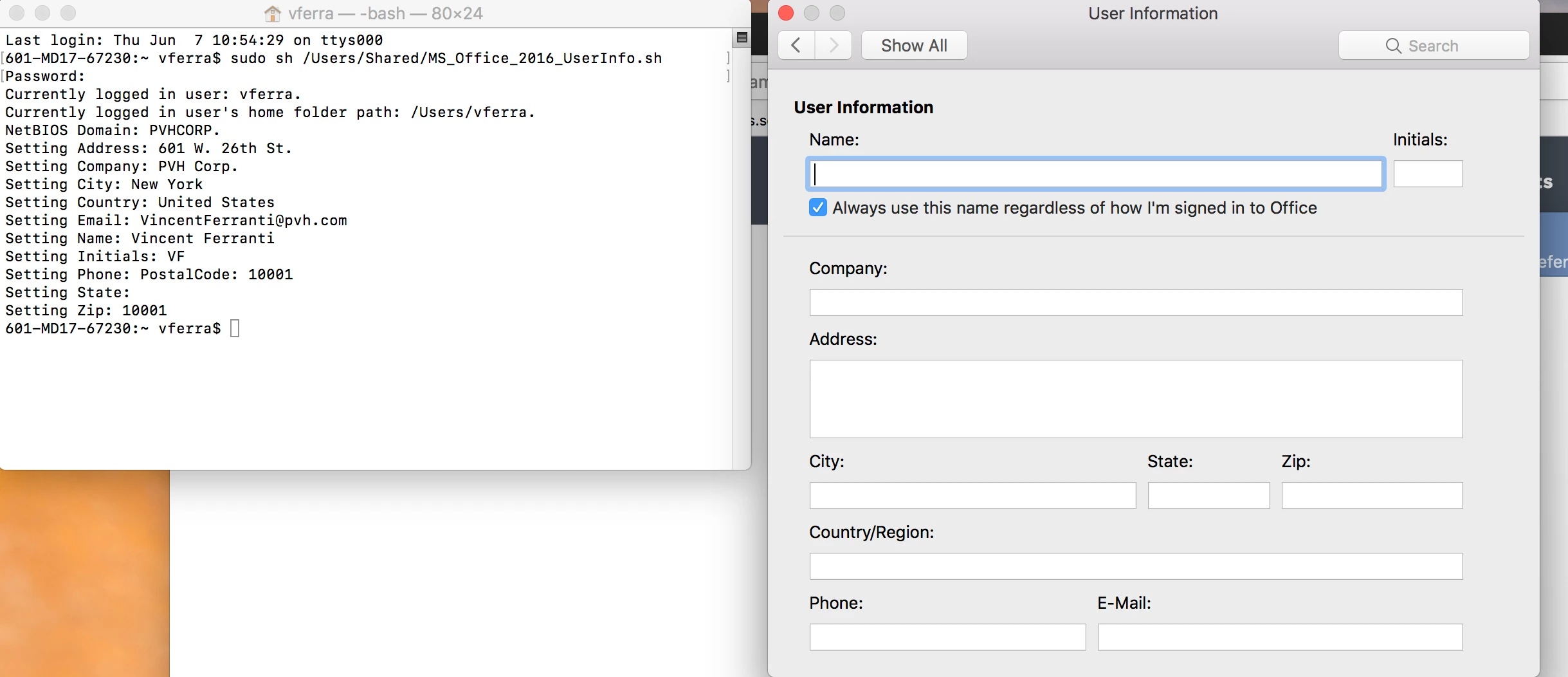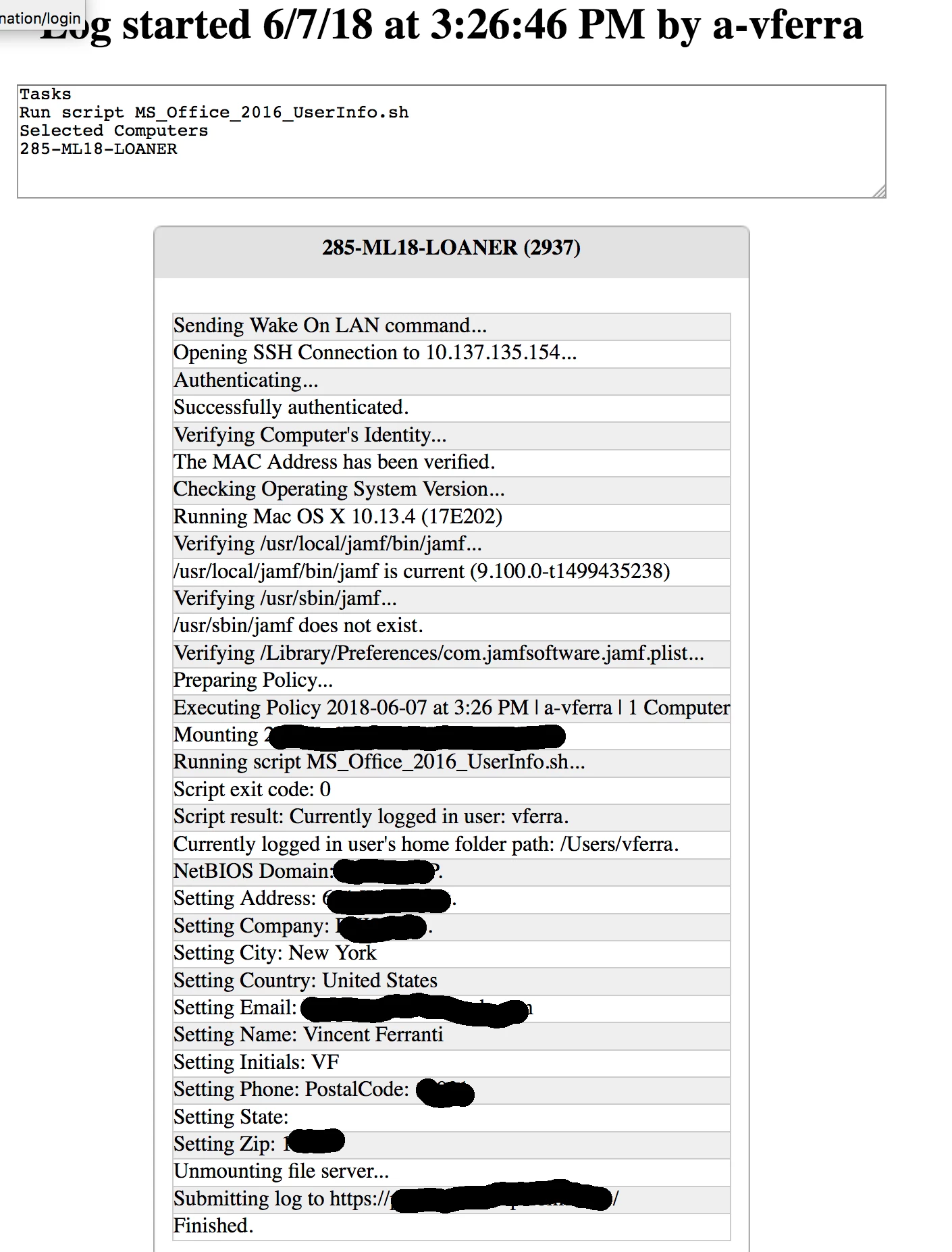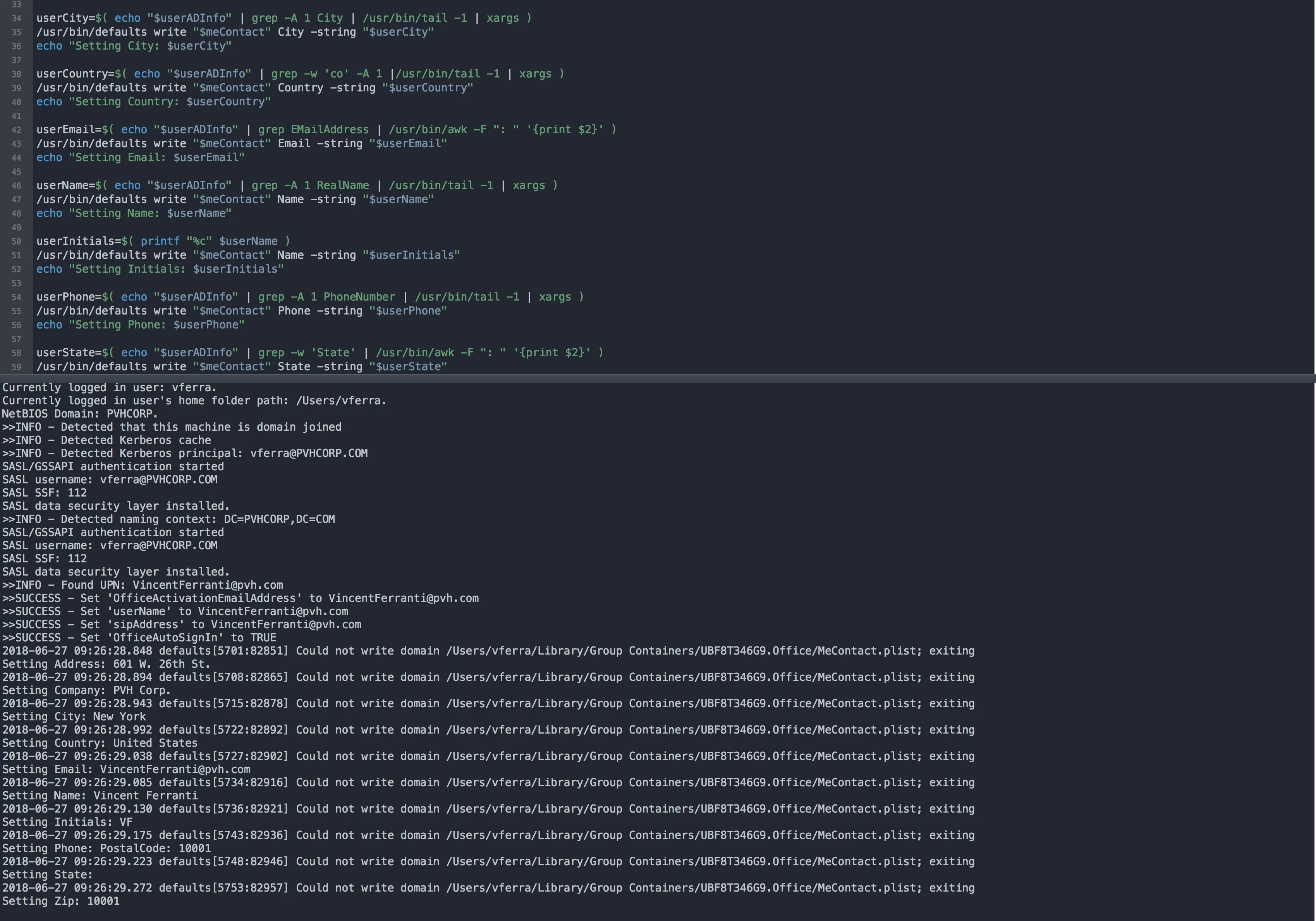Hi all Can I integrate the 'sign-in helper' with the office configuration profile? ... so once the user signs in.... everything will be implemented.
Solved
Setting the 'user info' in MS Word 2016?
Best answer by talkingmoose
Not sure what the 'sign-in helper' is.
This shell script will populate the MeContact.plist information for a user from Active Directory. This is the information displayed in Excel, PowerPoint and Word when choosing Preferences > User Information.
Enter your E-mail address. We'll send you an e-mail with instructions to reset your password.