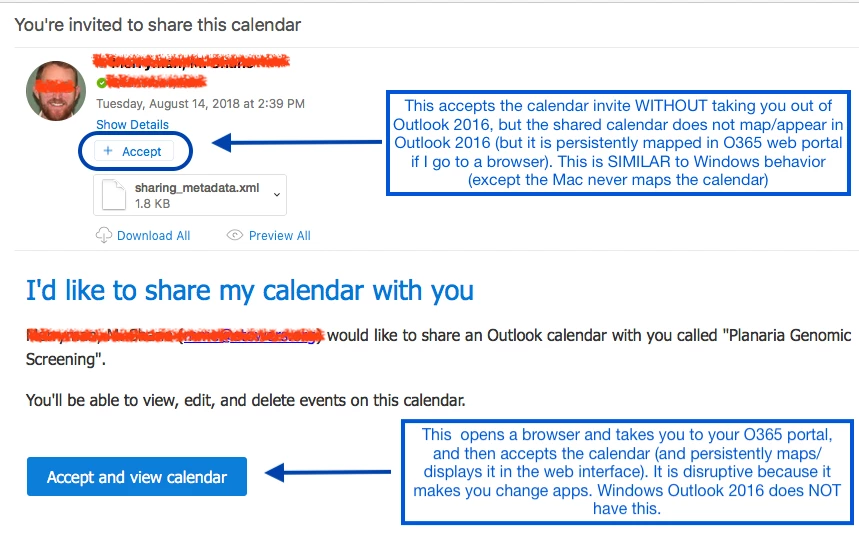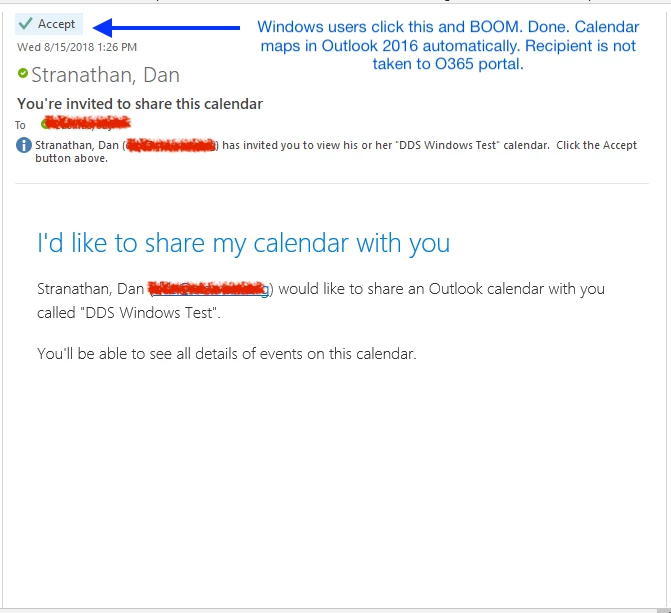Im noticing a lot of weird stuff with Mac Outlook 2016 when it comes to accepting shared calendar invites (presumably from Windows Outlook users).
Mac users get an invite in Outlook, but the shared calendar never maps/mounts in Outlook on Macs after accepting the invite. Rather, the recipient is taken out of Outlook and into a browser to office.com (the recipient’s O365 web portal). From there, the recipient can accept and view calendar, but it never shows up in Outlook on Mac, and the recipient cant browse/search or manually map the calendar (user cant locate it in GAL, etc). So Outlook NEVER sees the calendar.
What’s REALLY weird is that the same shared calendar DOES appear in Apple's native iOS Mail.app on my iPhone (running iOS 12 beta)!
We are a O365 P1 customer (hybrid).