Does anyone know of a way to make the Autolock time longer than default on a shared iPad deployment?
Students are complaining that it locks the device too quickly when they are referencing it as a textbook.
 +3
+3Does anyone know of a way to make the Autolock time longer than default on a shared iPad deployment?
Students are complaining that it locks the device too quickly when they are referencing it as a textbook.
Best answer by bfrench
If the iPads are set as true Shared iPads you can not change when they lock but you can change the Lock Grace Period in Remote Commands.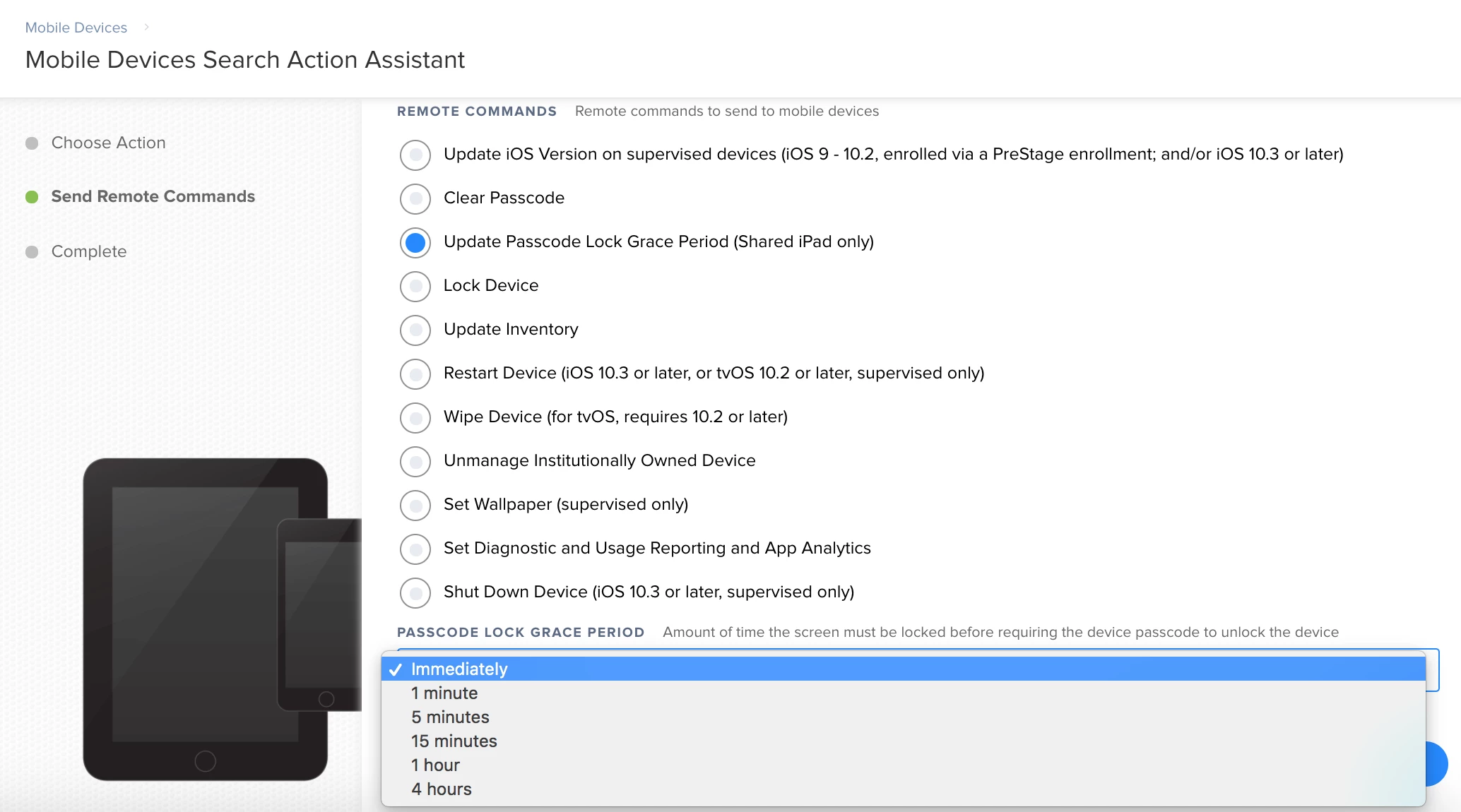
Enter your E-mail address. We'll send you an e-mail with instructions to reset your password.