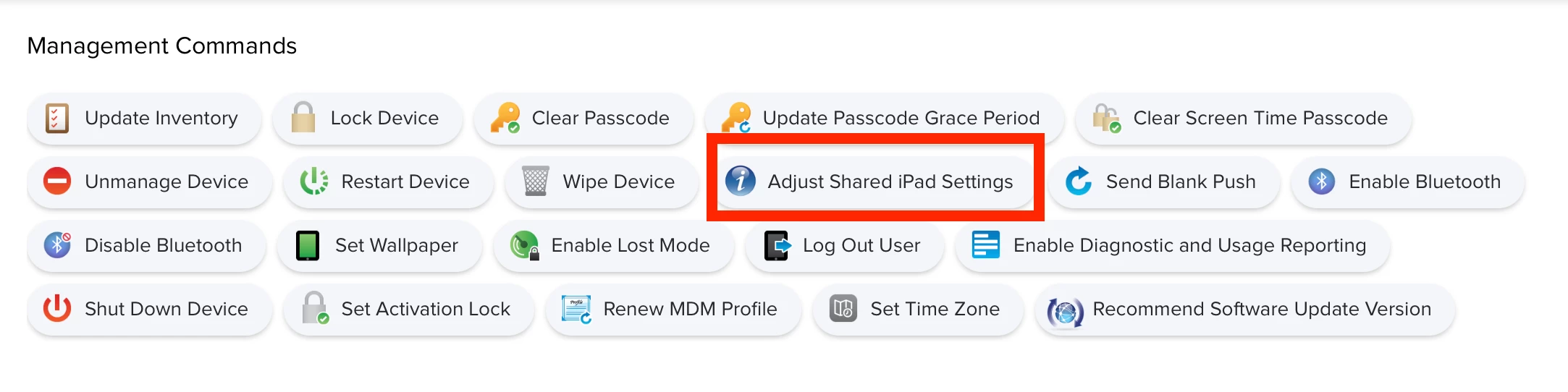Greetings all!
In iPad Prestage Enrollments there is a "Temporary Session Timeout" when. one enables Shared iPads for the prestage. It doesn't appear to have any affect. Does anyone know if this feature is currently known to not work?
"Temporary Session Only" also appears not to work, as there is still the option to log in with an Apple ID on my Shared iPads.
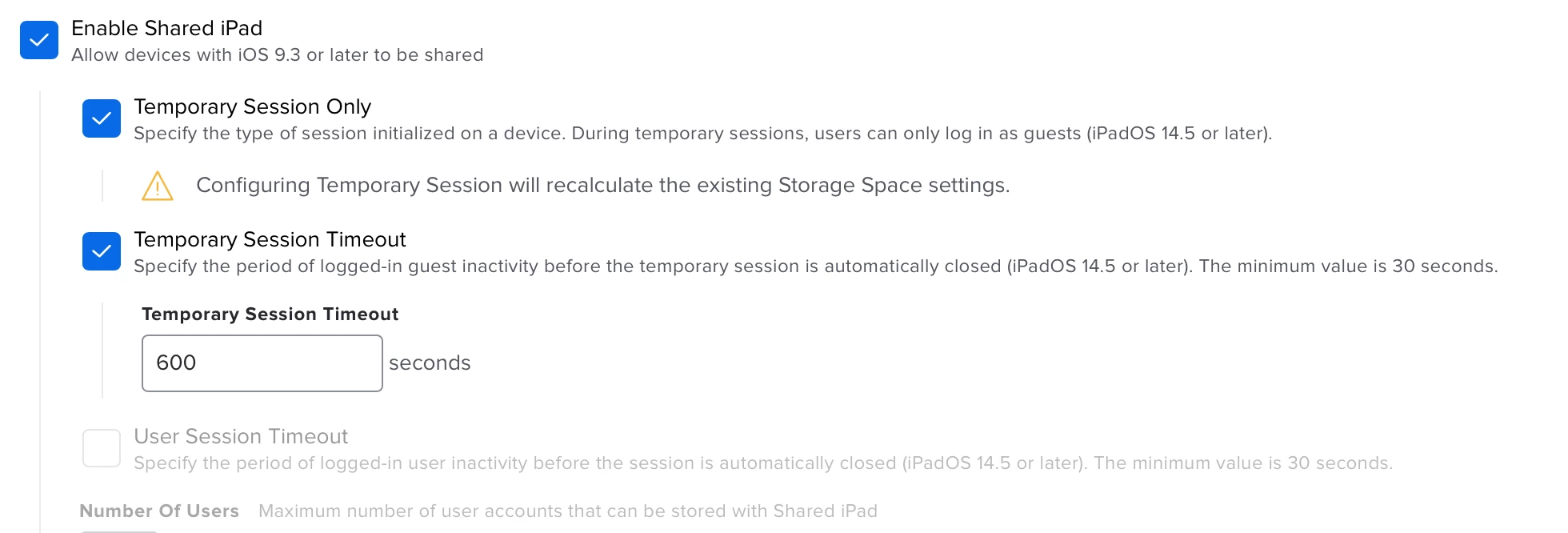
I will probably have to call Jamf on this one, as I did previously for the inability for MDM commands to change the amount of time until the Shared iPad screen locks. This turned out to be a Product Issue that was reopened.