I'd like to get into Shared Ipads for a couple of my classes but I'm not sure where to start. I've got a DEP device in a prestage that is supposed to set it as a shared Ipad, but after enrolling it never shows as shared.
Ideas?
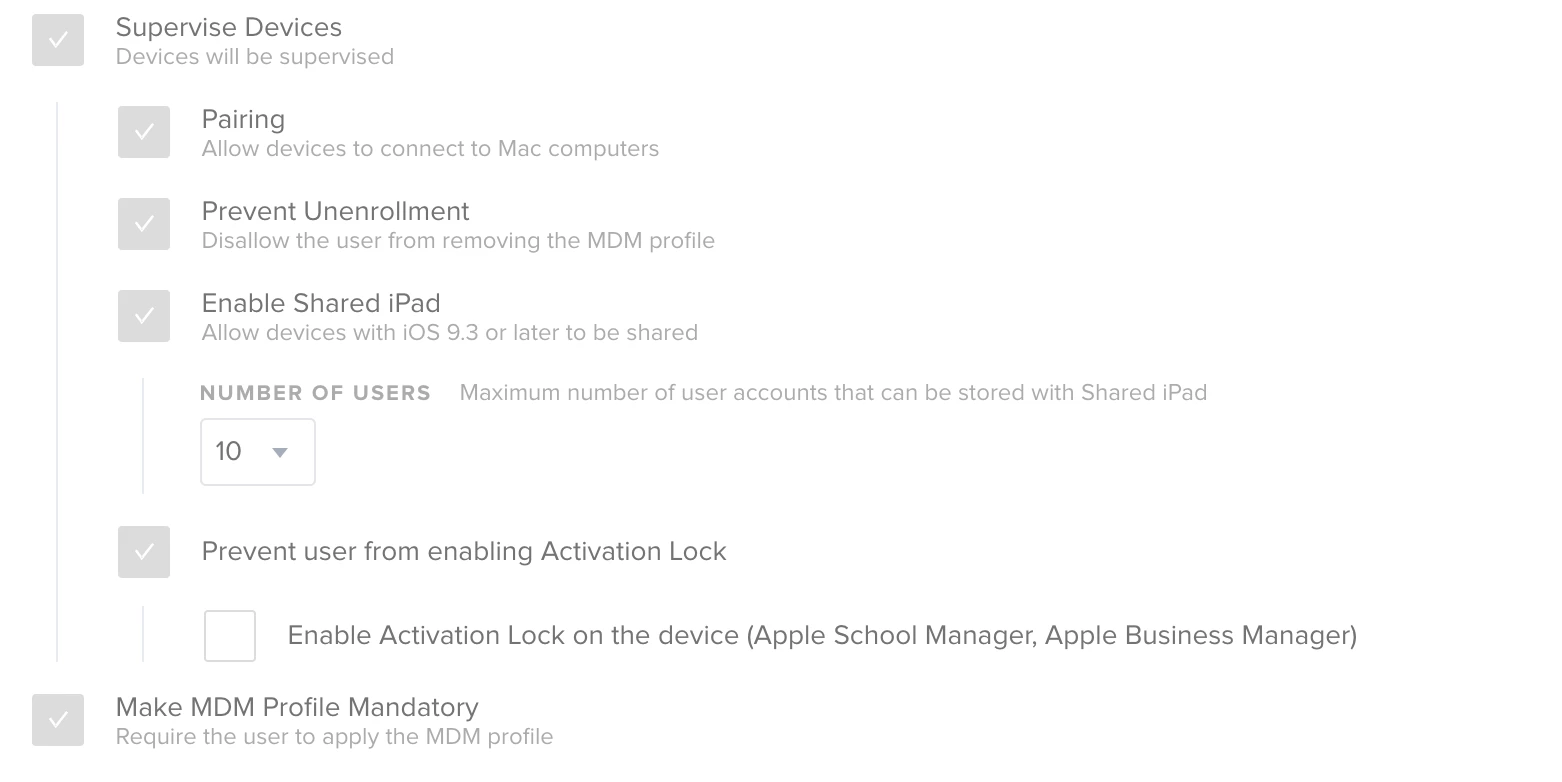
 +10
+10I'd like to get into Shared Ipads for a couple of my classes but I'm not sure where to start. I've got a DEP device in a prestage that is supposed to set it as a shared Ipad, but after enrolling it never shows as shared.
Ideas?
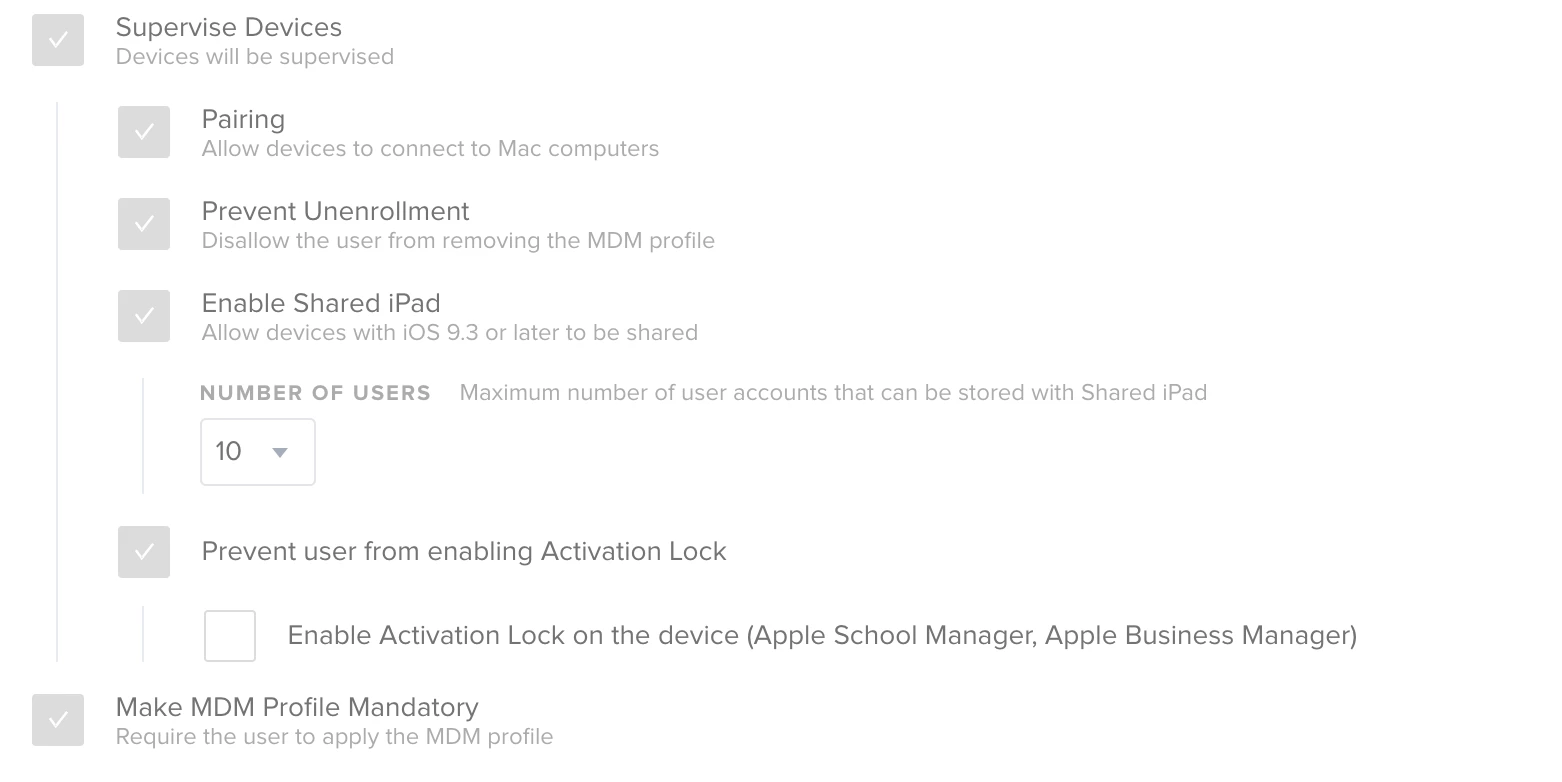
Best answer by keaton
Enter your E-mail address. We'll send you an e-mail with instructions to reset your password.