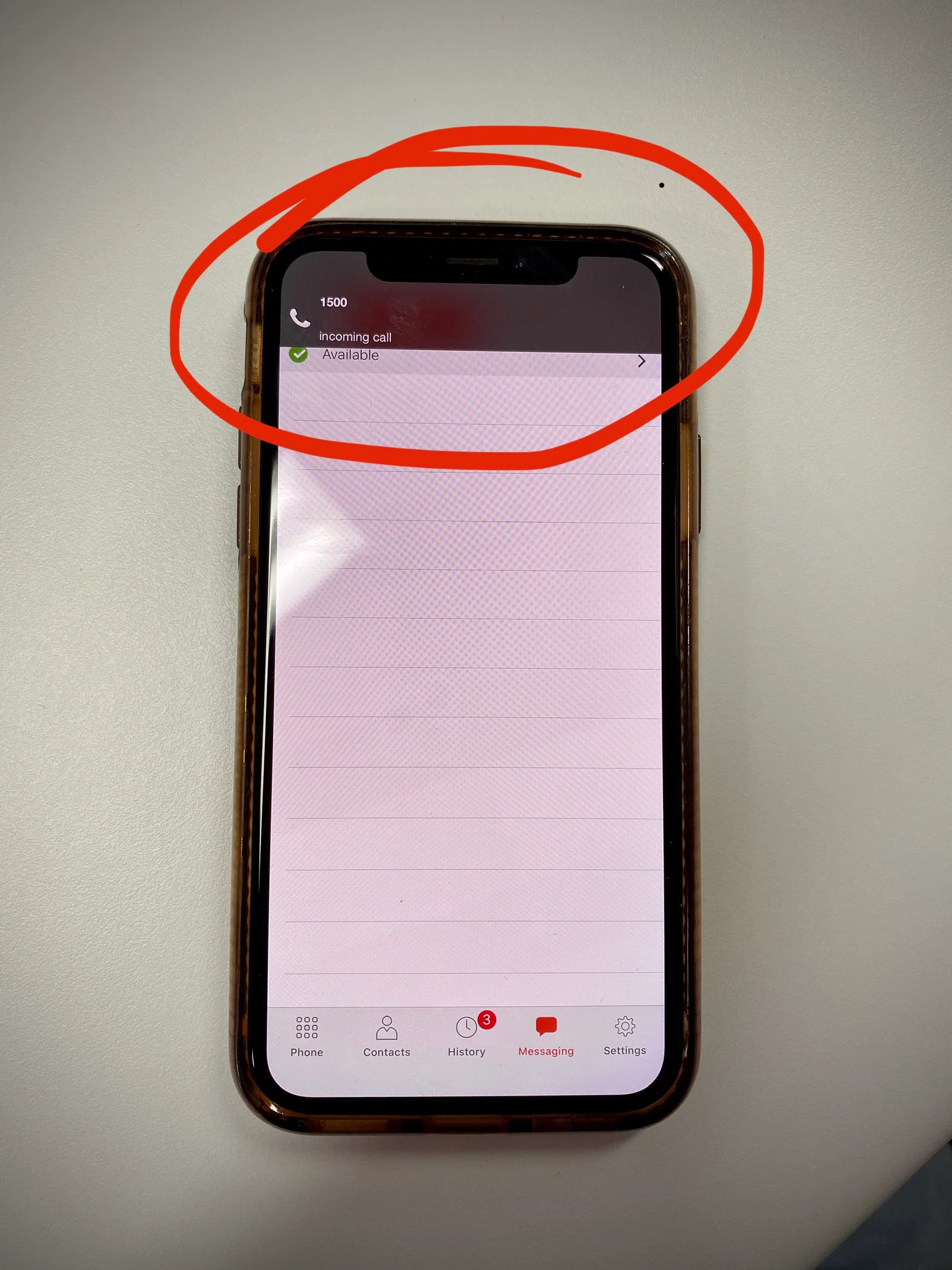Hi everyone,
We just built a new FreePBX phone system and have a few iPhones for the staff that aren't tied to an office desk. These phones are just for the new phone system so we want the SIP app locked. We have trialled several SIP client apps and they work great until you place the app into Singe App Mode. Once in Single App Mode, incoming calls no longer show the incoming phone call screen and instead show a small, non-interactive banner at the top (see photo below). There is no way to answer a call and the banner disappears after a few seconds.
As soon as the app is removed from Single App Mode calls come through fine. This is the same with every SIP app we tried; they all display this non-interactive banner when in Single App Mode and work fine when not locked.
Does anyone know if this is a known issue with iOS and if there is a fix coming? Does anyone know any workarounds?