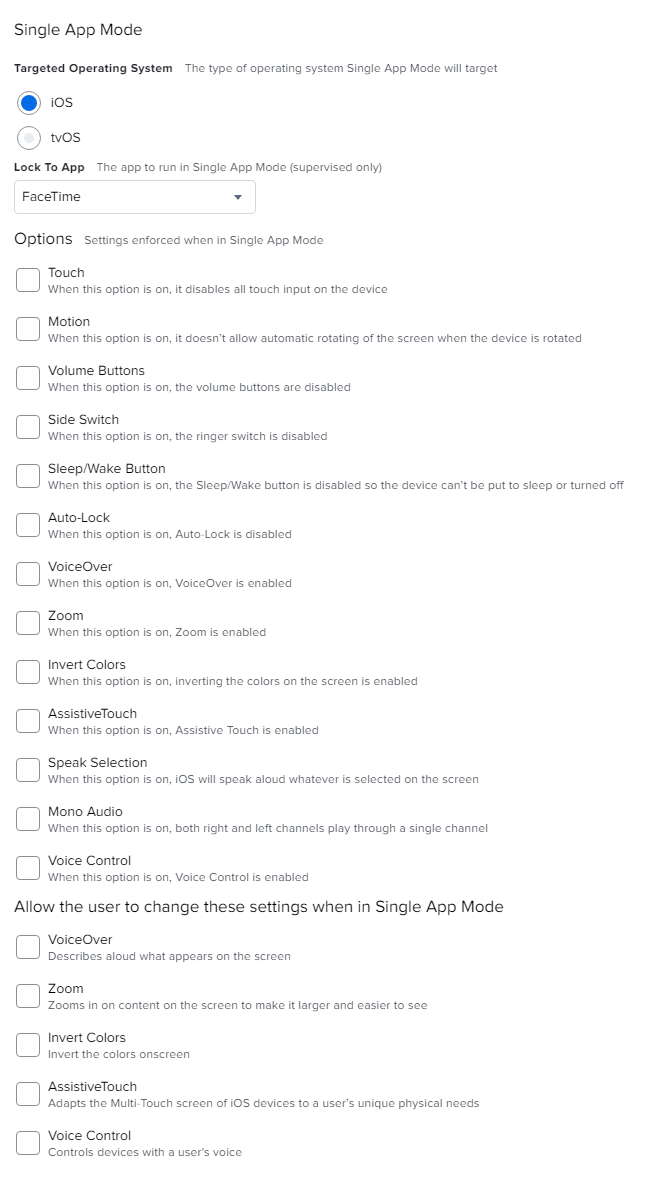We have several iPads that our controller's office has purchased to run the Higher One Payments for iPad app (also sometimes referred to as CashNet). I've successfully supervised the iPads and enrolled them in Casper. Wifi is disabled in favor of pure Verizon wireless data. I've set up a fairly basic configuration profile that is working well and locking everything down as expected with the Higher One Payments app running in Single App Mode. Unfortunately when this configuration profile is installed the iPads no longer allow themselves to be fully powered down (you can shutoff the screen by clicking the power button, but the slider never appears if you hold down the power button to initiate shutdown in the usual manner), and my end users find this bothersome. I've done quite a bit of investigating and found no reference to whether or not this is expected behavior or simply something that I've misconfigured. I haven't been able to figure out any settings that will enable shutdown while keeping the iPads running in Single App Mode (which is also a requirement as they don't wish the iPad to be used for anything else beyond payment processing).
Does running an iPad in Single App Mode normally disable hardware shutdown and if so is there is a way to enable it again via a configuration profile setting while maintaining Single App Mode?