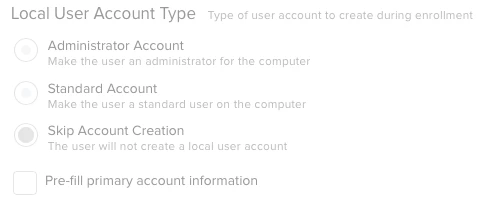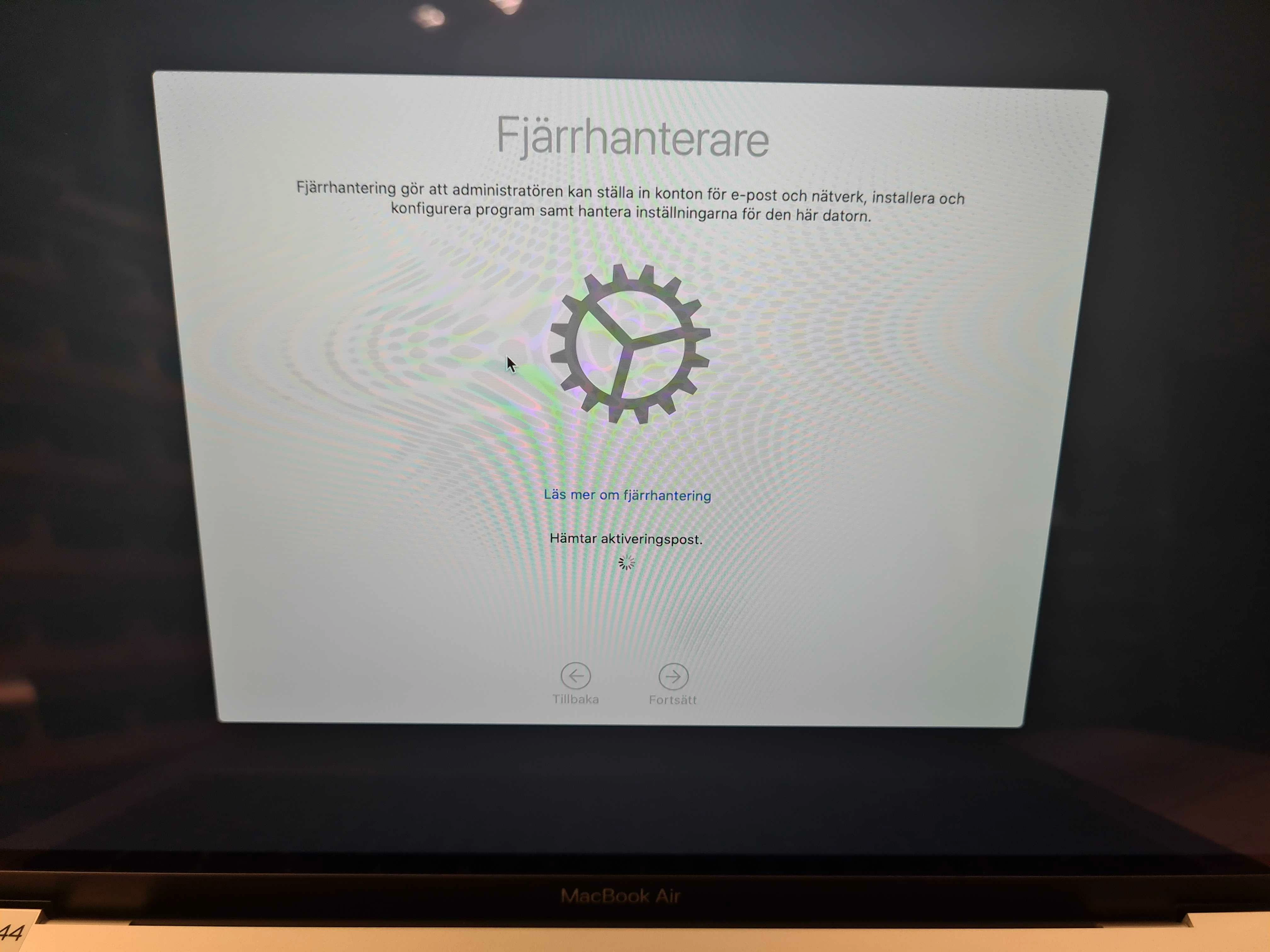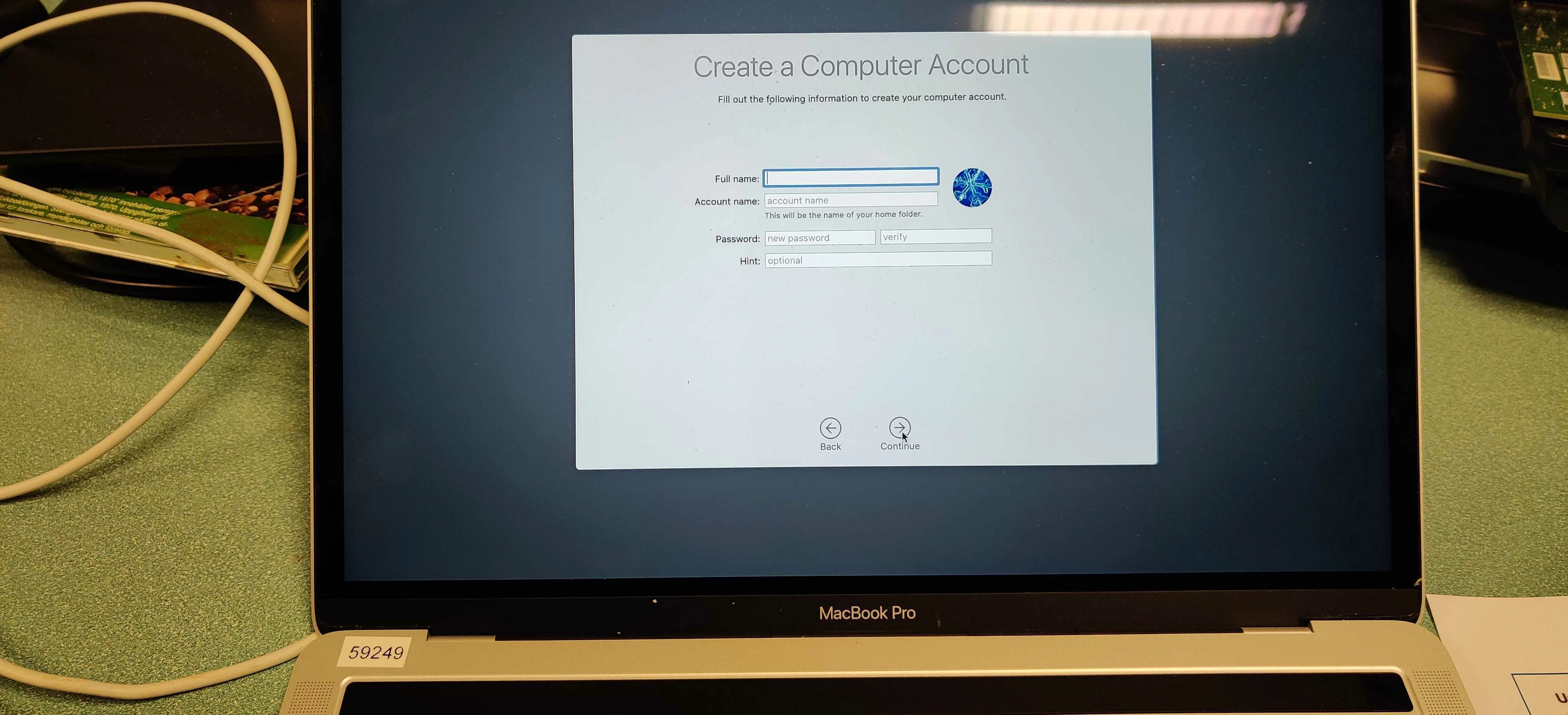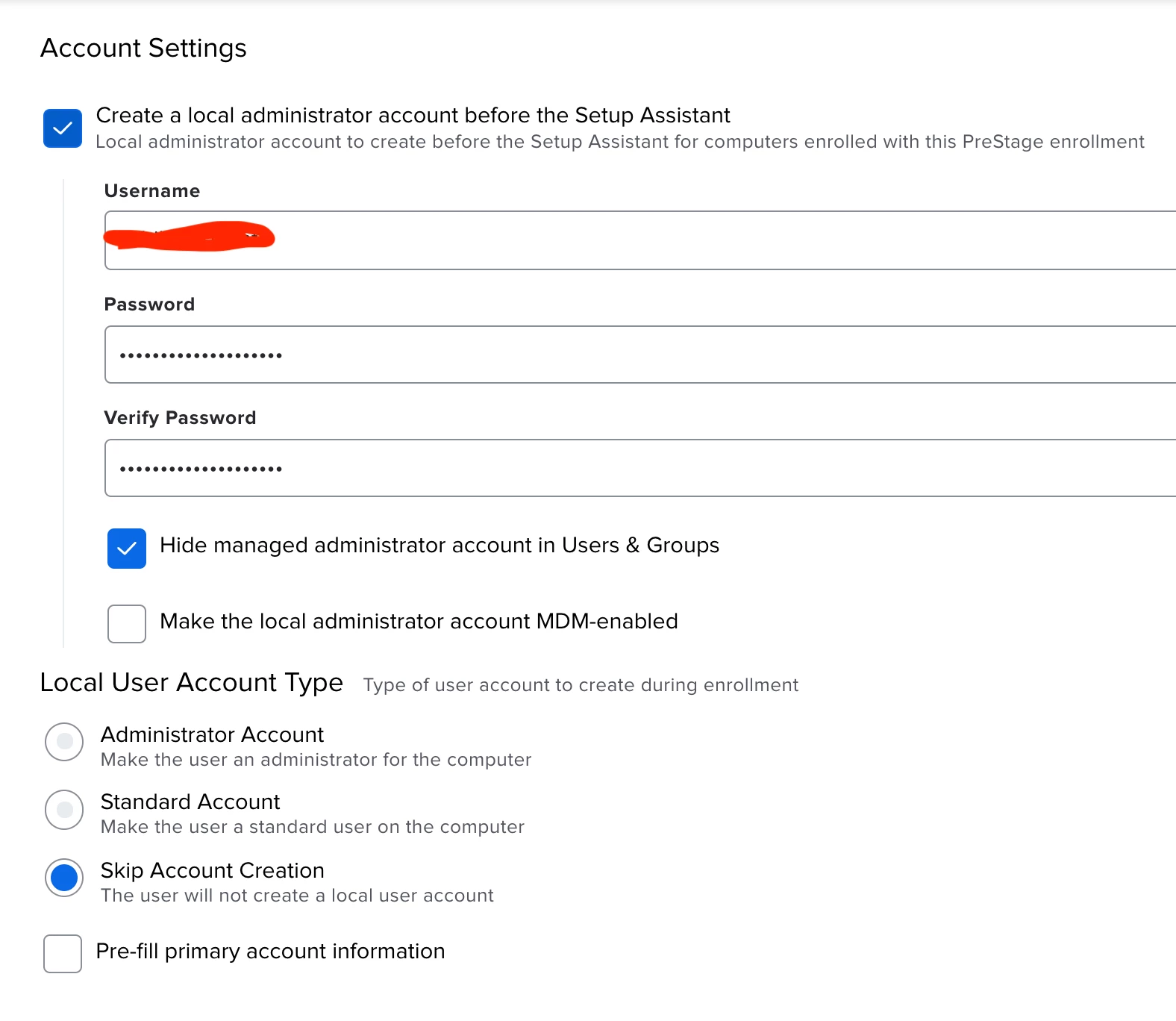This used to work and it is all of the sudden not working, preference is, to create the admin account in the Pre Stage and then skip local account and when prompted by a login screen be able to login as the AD user. As stated this was working, however it now is prompting to create the local user. Ideas?