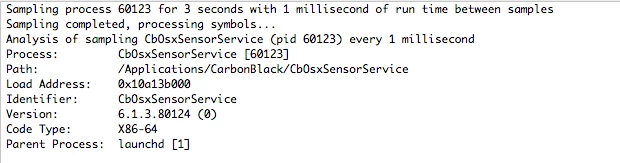Is there a way to create a smart group based on a process name? We have carbon black installed. Some clients are not working. need to make a group based on the processname: CbOsxSensorService
I know we can create a policy that checks for processes, but how would i make this into a smart group?