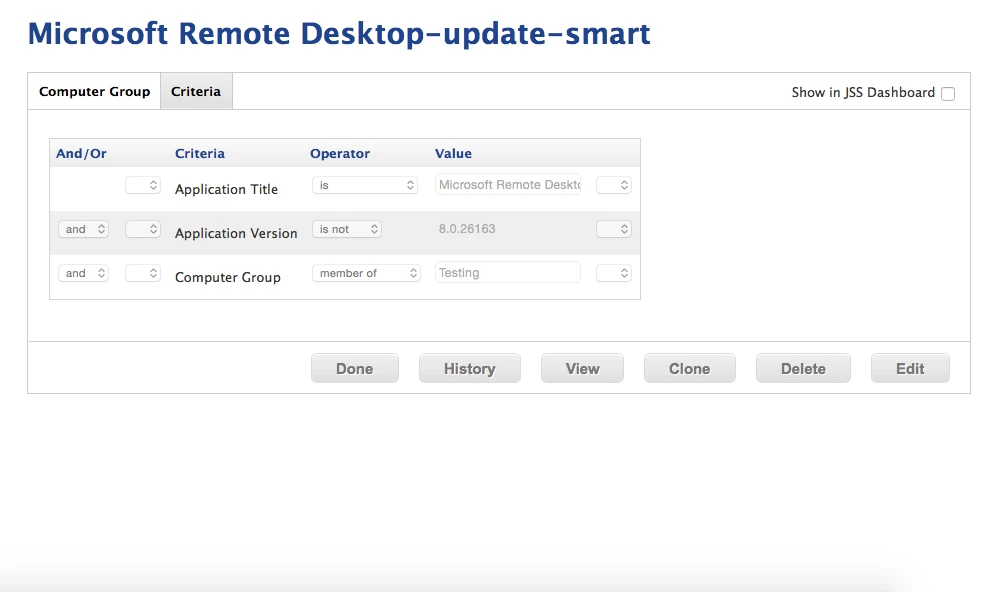Hi
I'm using Autopkgr to magically update macs.
As part of this, a smart group has been created that is meant to contain all the Macs that do not have Microsoft Remote Desktop. I know that no Macs have this app, and yet the smart group is empty.
I have attached a screen shot of the criteria for the smart group.
Any ideas anyone?
Thanks