I built a simple smart group that is supposed to include computers that have two packages cached in the "Waiting Room" folder. I have the criteria set up like this: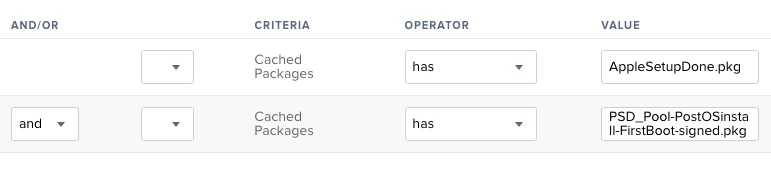
And I have a computer with both packages cached, as can be seen on its inventory page: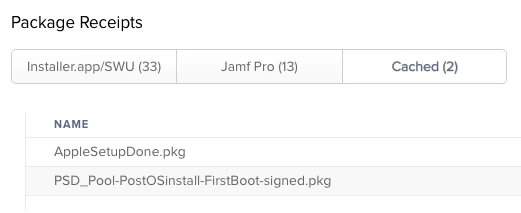
But the computer doesn't show up in the group. If I remove one of them so it's only looking for one package it works, but for some reason it's not working for both at the same time.
Any ideas?


