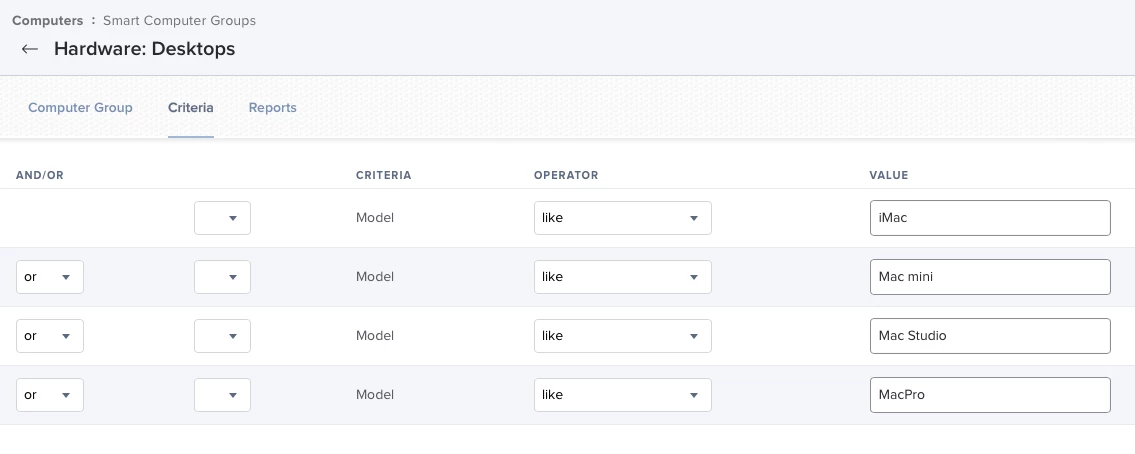I'm attempting to create a Smart Group for "desktop Macs." We have a number of different iMacs and minis in our environment. But it appears I have to choose from predefined models (e.g., "Model IS iMac Intel (21.5-Inch, Late 2015) OR Model IS iMac Intel (21.5-inch, Mid 2017)," etc., in order to start seeing the Smart Group get populated.
I was hoping/expecting to be able to construct criteria such as "Model LIKE 'iMac' OR Model LIKE 'Macmini' OR Model Like 'MacPro'" since the official Model Identifiers under the hood all use such strings, and they're unique enough across product lines. That way it wouldn't matter what exact iMac or mini models I've got in our environment, and don't have to add new Model criteria when, say, the M3 minis start showing up at some point.
I don't think I'm missing anything obvious, but it wouldn't be the first time something escaped my eye.