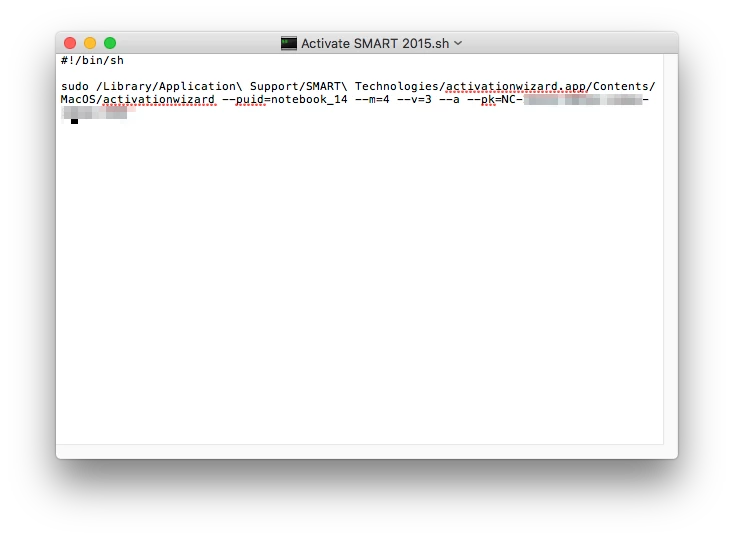We're imaging using a monolithic image and I'm having issues activating SMART Notebook on OS X. I'm trying to activate SMART Notebook automatically using their silent image command, but it isn't working. When I run the command in Terminal, it works fine. When I try to push the script or run it through Self Service I can see it run in the dock, but it has no effect. No errors, no activation, nothing. I've tried searching JMF Nation, but I haven't found a real solution. Any help here is appreciated!
SMART Notebook Activation
 +7
+7Best answer by CasperSally
Create a smart group "has Smart notebook X version installed" (15 or 16 or whatever you use)
Create a policy that runs once per computer - no script needed. go to execute command 'tab' and enter (putting in your activation key). Scope policy to your smart group.
/Library/Application Support/SMART Technologies/activationwizard.app/Contents/MacOS/activationwizard --puid=notebook_14 --m=4 --v=3 --a --pk=NC-xxxxx-xxxxx-xxxxx-xxxx-AAA
works for us. Above is command we run for Notebook 15 smart group
For Notebook 16 smart group we run this one (putting in your activation key)
/Library/Application Support/SMART Technologies/activationwizard.app/Contents/MacOS/activationwizard --puid education_bundle --uipack education_bundle --m=4 --v=3 --pks NC-xxxxx-xxxxx-xxxxx-xxxx-AAA --a
Enter your E-mail address. We'll send you an e-mail with instructions to reset your password.