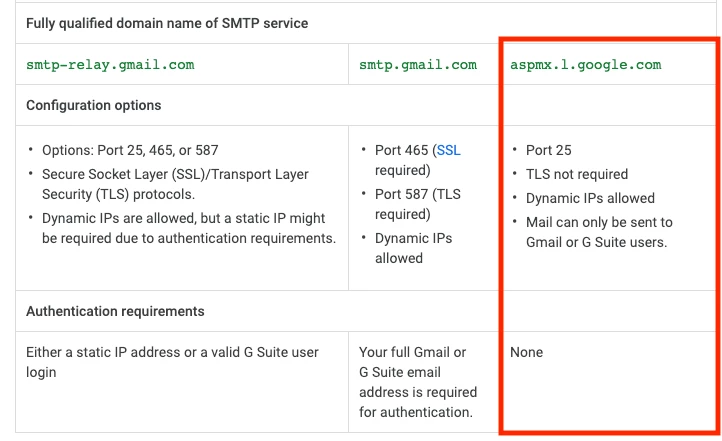Hi All
Does anyone have trouble setting up their smtp server with gmail? I assume I'm using all the correct settings, but when i come to test the connection I get unable to connect to smtp server ( tested the username and password to login directly to gmail and they work fine )
url - smtp.gmail.com
port - 465
protocal - SSL