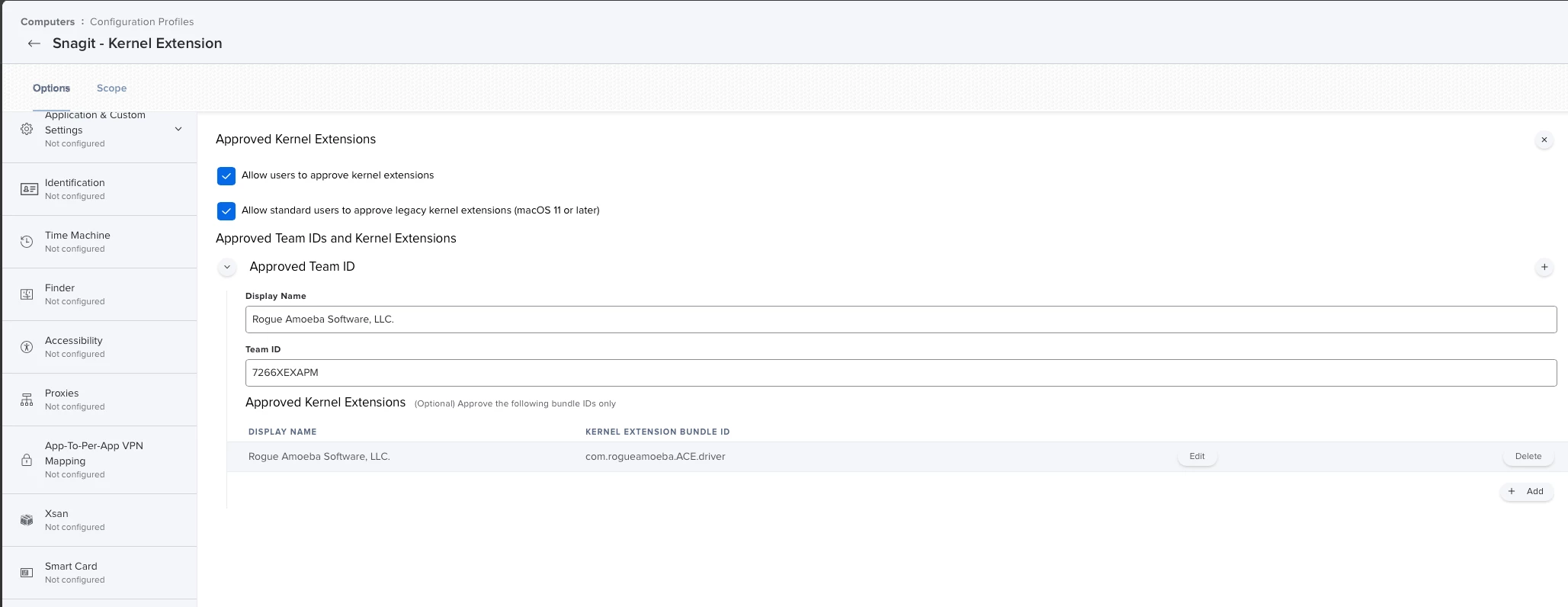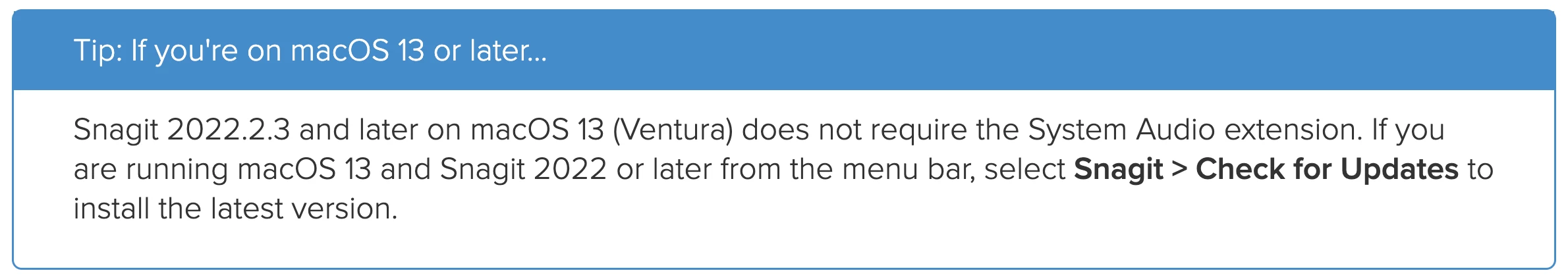Hello All,
Reaching out to the community to see if anyone has resolved the issue on M1 Macs with Snagit 2022 and the Audio component (Boot into recovery to allow system extension).
I have a successful package for Snagit 2022 (Application and license file)
I am looking for solutions for these problems
- PPPC for some of the approvals. I could probably wing this with PPPC and try out a few settings.
- System Extensions for M1 - right now the user has to boot into recovery, lower the security settings, boot into macOS, accept the System Extension. You can then boot back into macOS recovery and elevate the security settings.
- We cannot expect a C Level user to do this (or even any user to do this). What if a firmware password is on the device.
Thanks all.