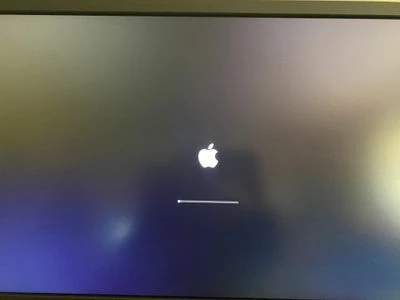Question
Software Updates
What's the official statement from JAMF about Software Updates? With 12.2, our Mac mini M1s are refusing to update when performed by:-
+ command line softwareupdate with or without sudo
+ not working with running the full installer with sudo and piping password to stdin (not cool Apple)
+ using JAMF to send Remote Commands to updates fails. When I checked the logs, it says:-
SoftwareUpdate: request for status for unknown product MSU_UPDATE_21D62_patch_12.2.1
SUOSUServiceDaemon: Connection invalidated!
Removing client SUUpdateServiceClient pid=32208, uid=0, installAuth=NO rights=(), transactions=0 (/usr/libexec/mdmclient)
The only successful way to install is to sit at the machine and open System Preferences > Software Updates and put in an admin password when requested.
Enter your E-mail address. We'll send you an e-mail with instructions to reset your password.