I have a policy with the command below to install macOS updates for high priority updates like 12.5.1.
softwareupdate --install --os-only -R
However, I have a bunch of machines that state there are no updates available in the logs.
Eligible device:
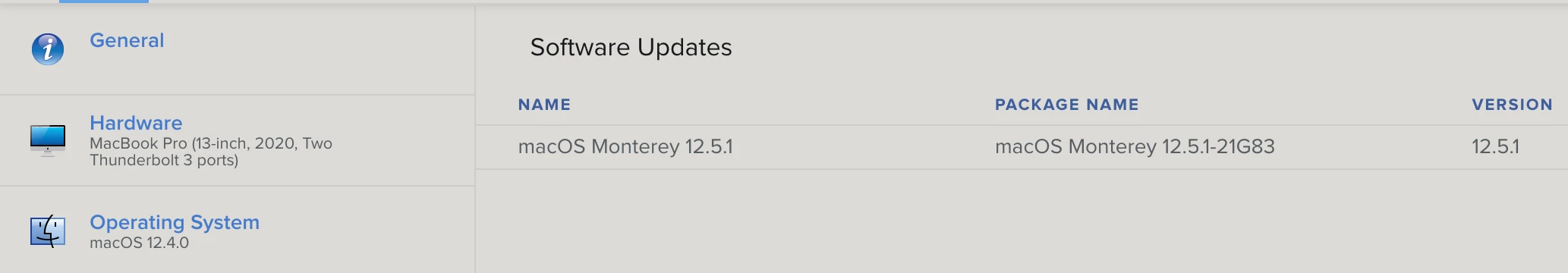
Command result ("No updates are available."):
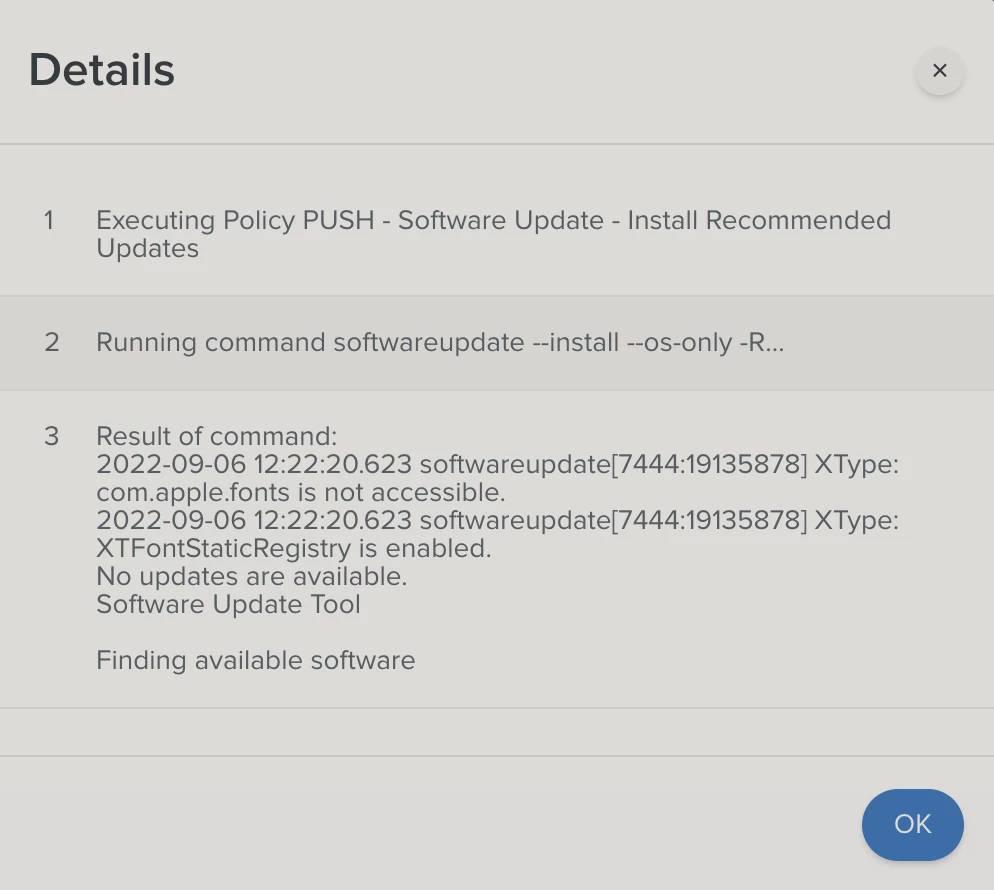
We have an SLA for zero-day patches like this of 7 days once it's released to hit 90% of eligible devices, and we've missed that, but I'd like to wrap this up ASAP.
My original command is below, but was installing things like Xcode command line tools, so I modified it slightly:
softwareupdate -i -r -R



