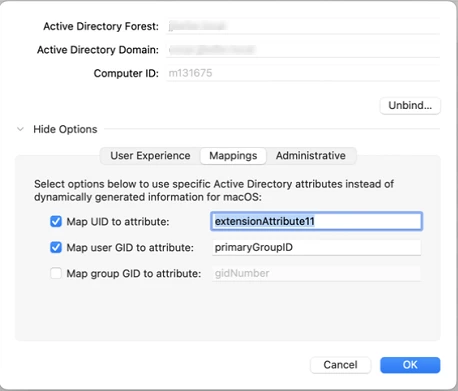Hello All,
I am having a very weird issue where all of a sudden, out of nowhere, all users that have the AuthoritzationAuthory attribute on their account within Directory Utility are having issues logging in. It just doesn't want to authenticate. users without this attribute work just fine.
Here is a photo of the Attribute: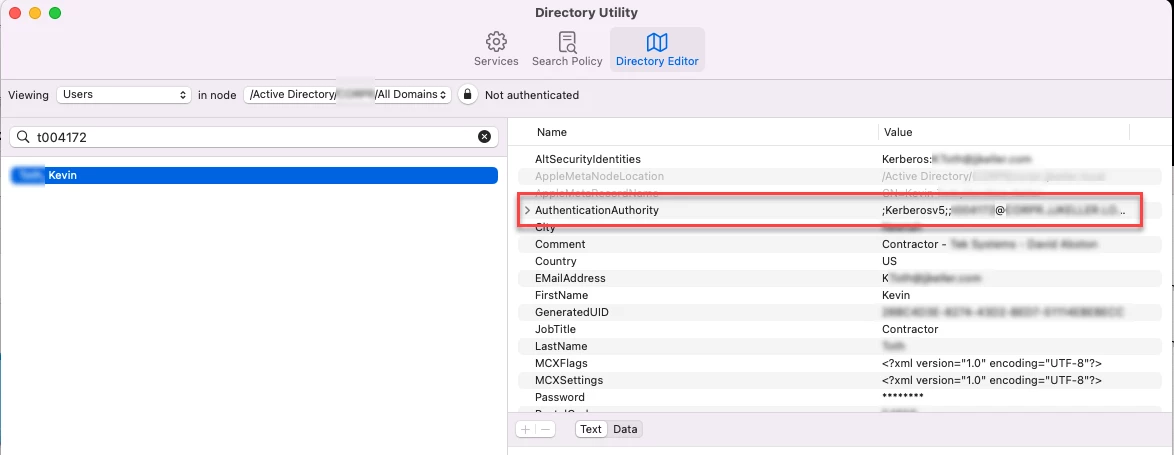
Here is a photo of the account not allowing us to login: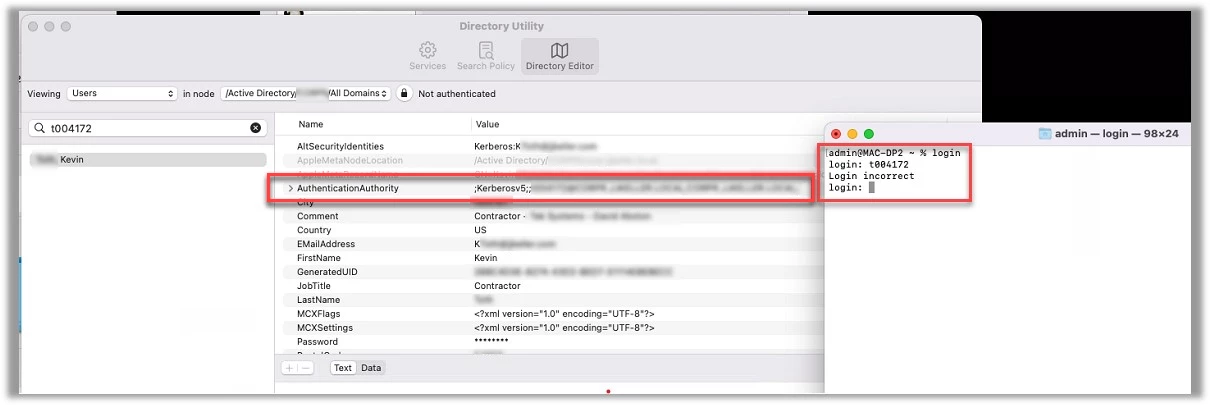
Here is a photo of a user without the attribute. When we log in it prompts us to enter a password: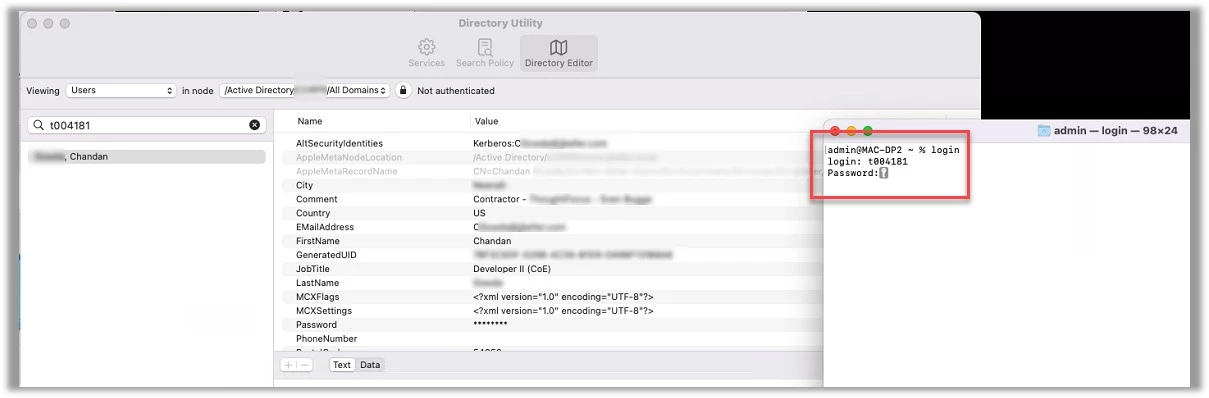
- We are connected to the AD domain using the native Active Directory tool on MacOS
- None of these accounts are locally cached/built on this machine
- I am able to create mobile accounts via terminal for both of the accounts but I am still unable to log into the account that has that AuthenticationAuthority attribute
Has anyone seen anything like this? I feel like something changed on our Active Directory side and how accounts authenticate to it since we have accounts from 2018 with this same attribute and they don't work.
Any guidance or suggestions on where to begin to look will be greatly appreciated! I would love to see any error message for the "Login incorrect" but I am not sure.
Thank you!