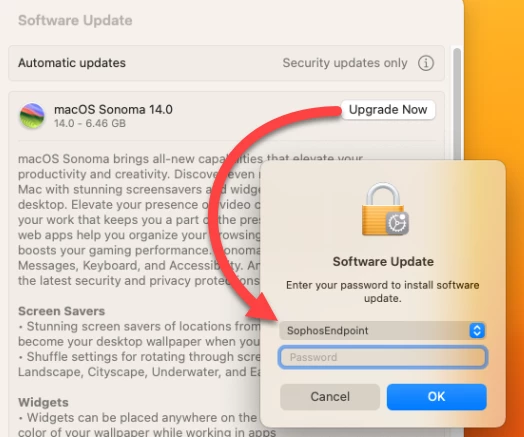Posting on here since Sophos has been less then helpful, We installed Sophos endpoint wither their Ventura Config profile and it looks like it works and is functional. However when I go to do an update on the computer while logged in as the local admin no password is accepted. Also when I go to More info and then install through that window it locks SophosEndpoint as the user name and no password I try works there. I've attached a screenshot of the weird login window I haven't seen before