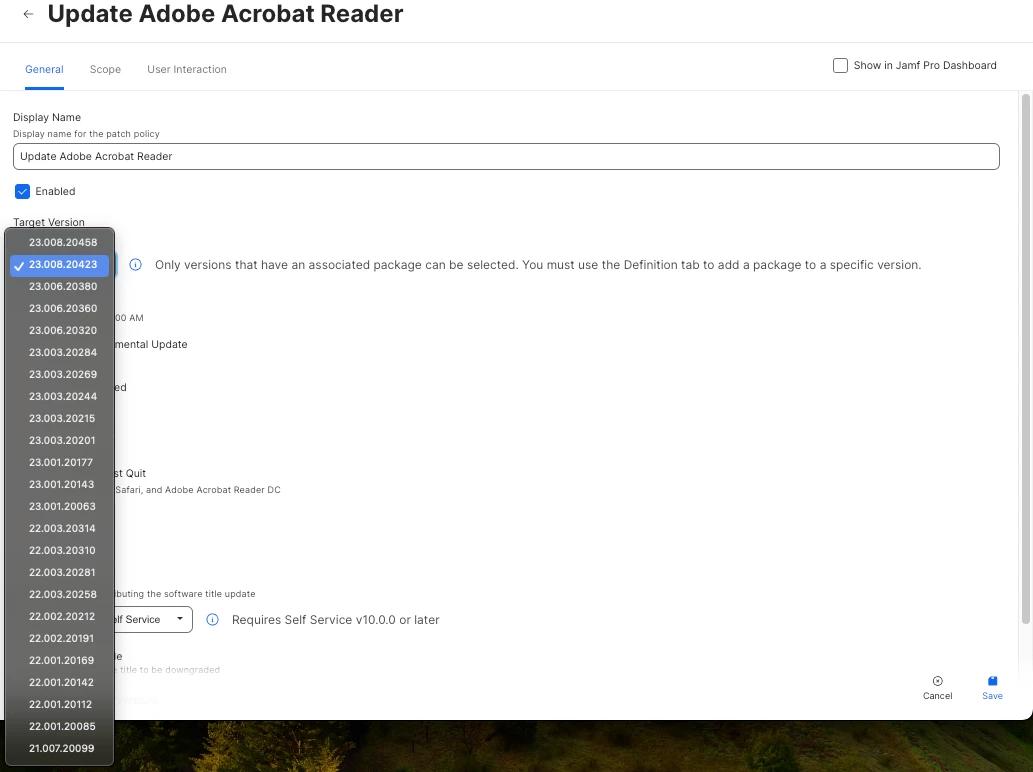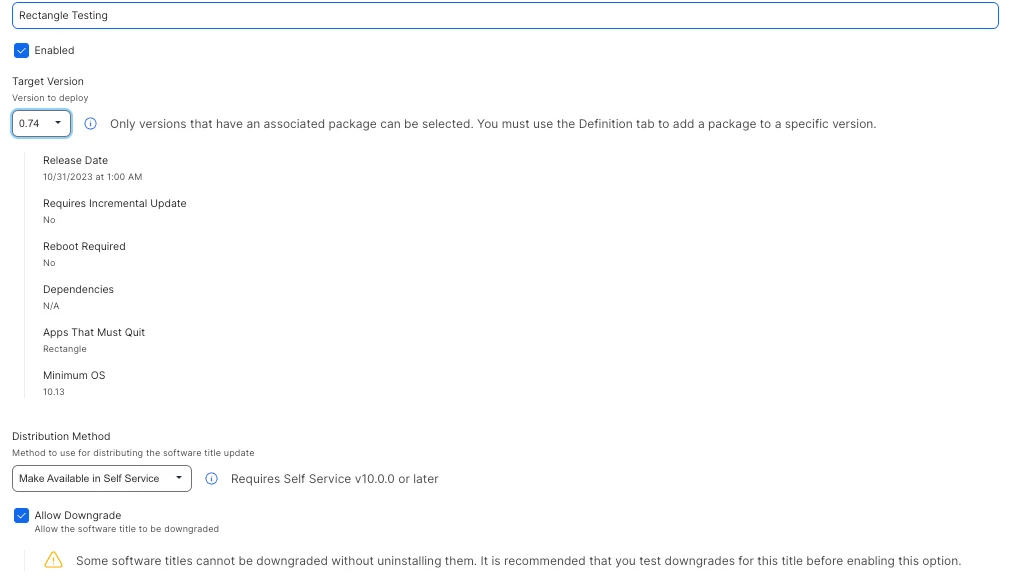Hi there,
I'm looking at starting to leverage the Mac Apps tool in Jamf (Computers > Mac Apps > Jamf App Catalog). My only concern is that there doesn't appear to be a way to specify the application version.
For example, if Slack just released version 4.36.138, we would like to roll that version out to a specific few users to test to make sure that nothing breaks company wide. Once that is confirmed we would then like to be able to push that version out to the whole company.
Moreover, should something break down the line, we would also like the ability to revert back to previous versions (essentially maintaining historical versions of each app that we support).
With our current process, we can do this through patch management, but that still requires the individual packaging of each application through Composer. It's very possible that I'm missing a step in this, but I can't seem to figure out how to do this via the Mac Apps feature.
Any guidance would be greatly appreciated, thanks!