IBM normalized their installation namespaces on Mac/Windows, and changed where they store the license server settings inside a file called "/Applications/IBM SPSS Statistics/Resources/Activation/commutelicense.ini".
I wrote a script to update this - its similar to the spssprod.inf file. On launch however I get this popup:
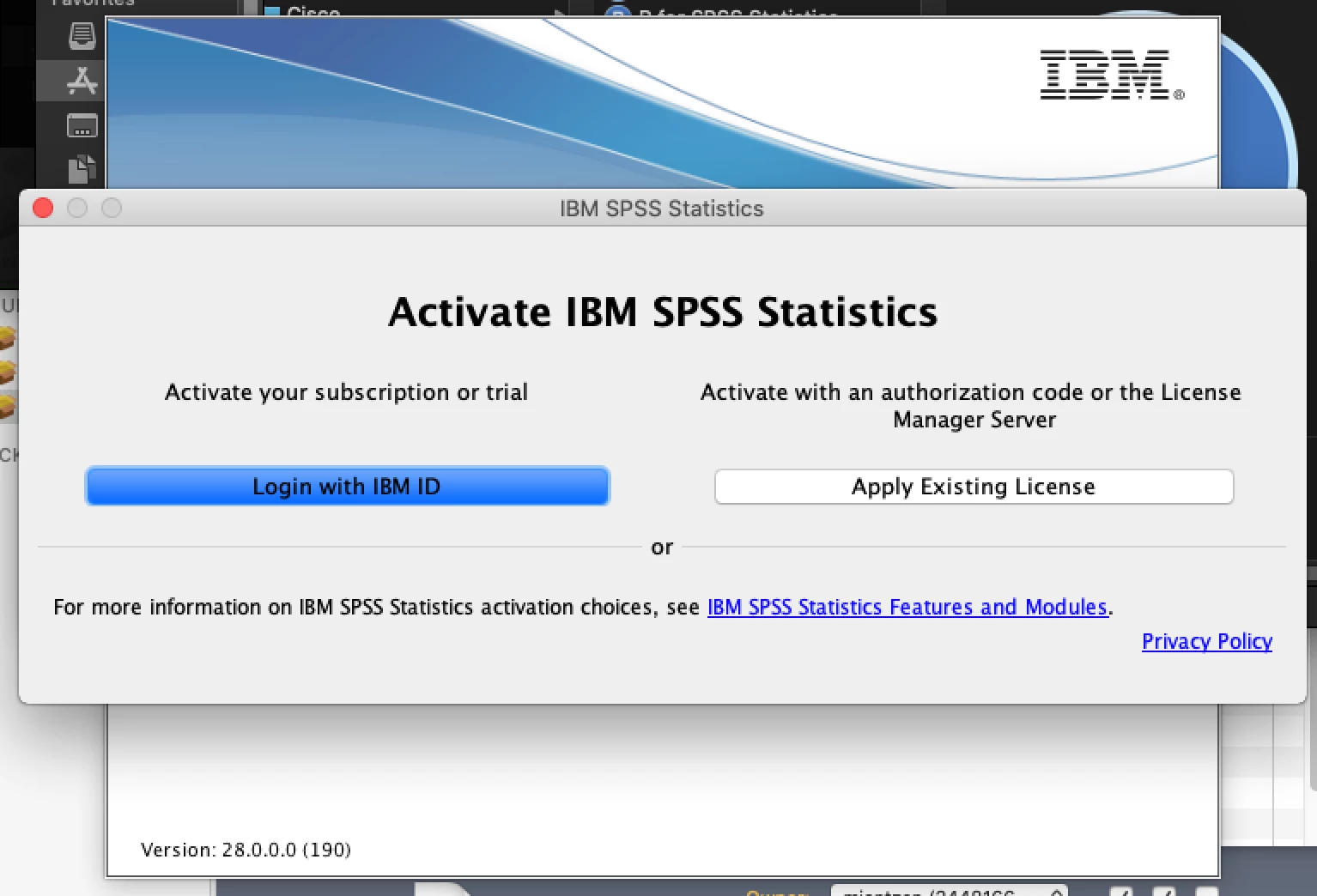
Clicking "apply existing license" goes right into the app and checks out a license. The warning doesn't come back.
I found that some setting (where I'm not sure) is stored in a file called "com.ibm.spss.plist" in the user profile preferences folder. I can't of course just copy this over to an existing profile because it has many hard coded paths to my user profile inside it.
Anyone else run into this issue? I'll likely bounce the issue off IBM support, but I thought I'd ask here as well.







