If only I had known before customer made this purchase…
One has to sign in to an online account just to run the installer.
Maybe it's not too late to be returned.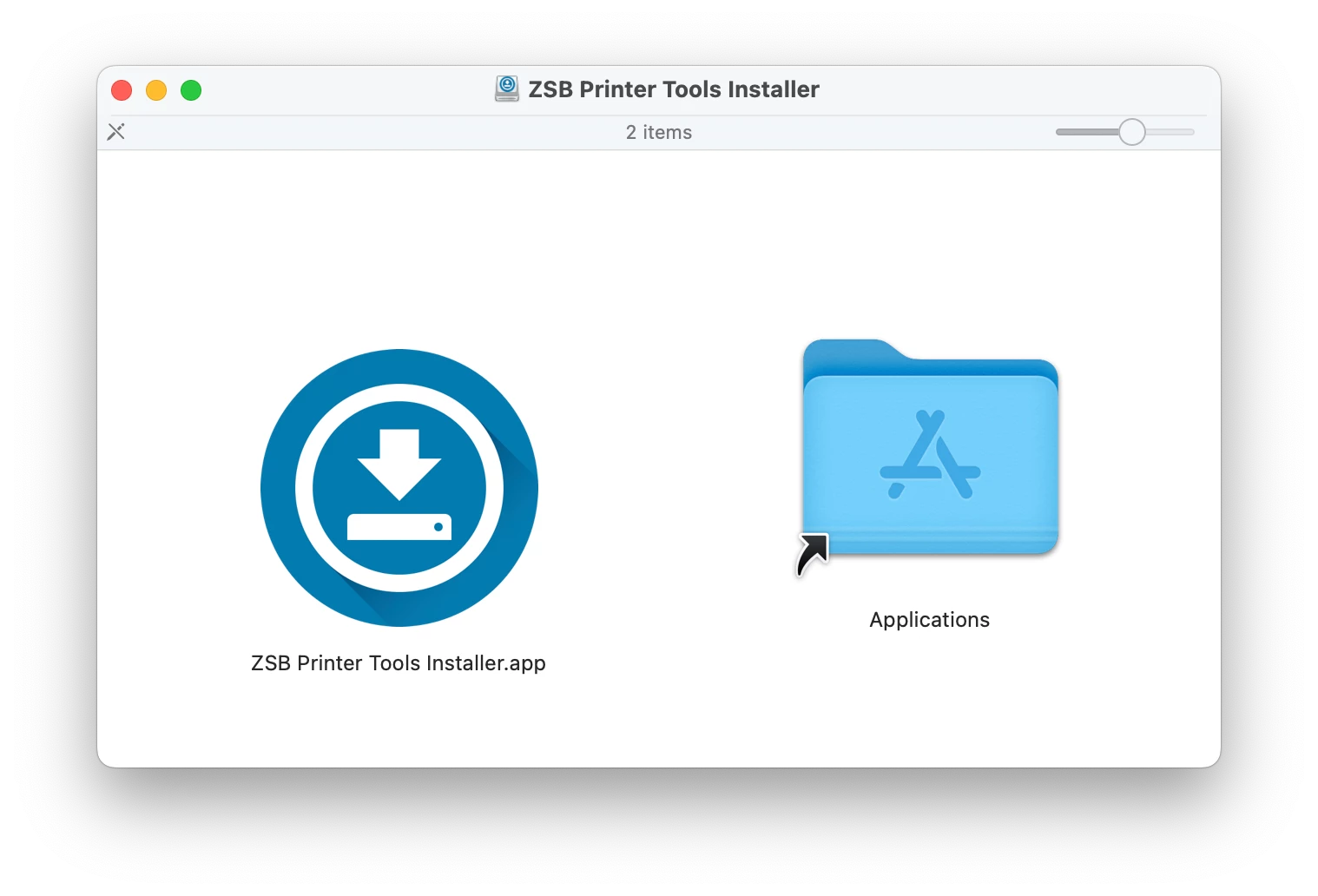
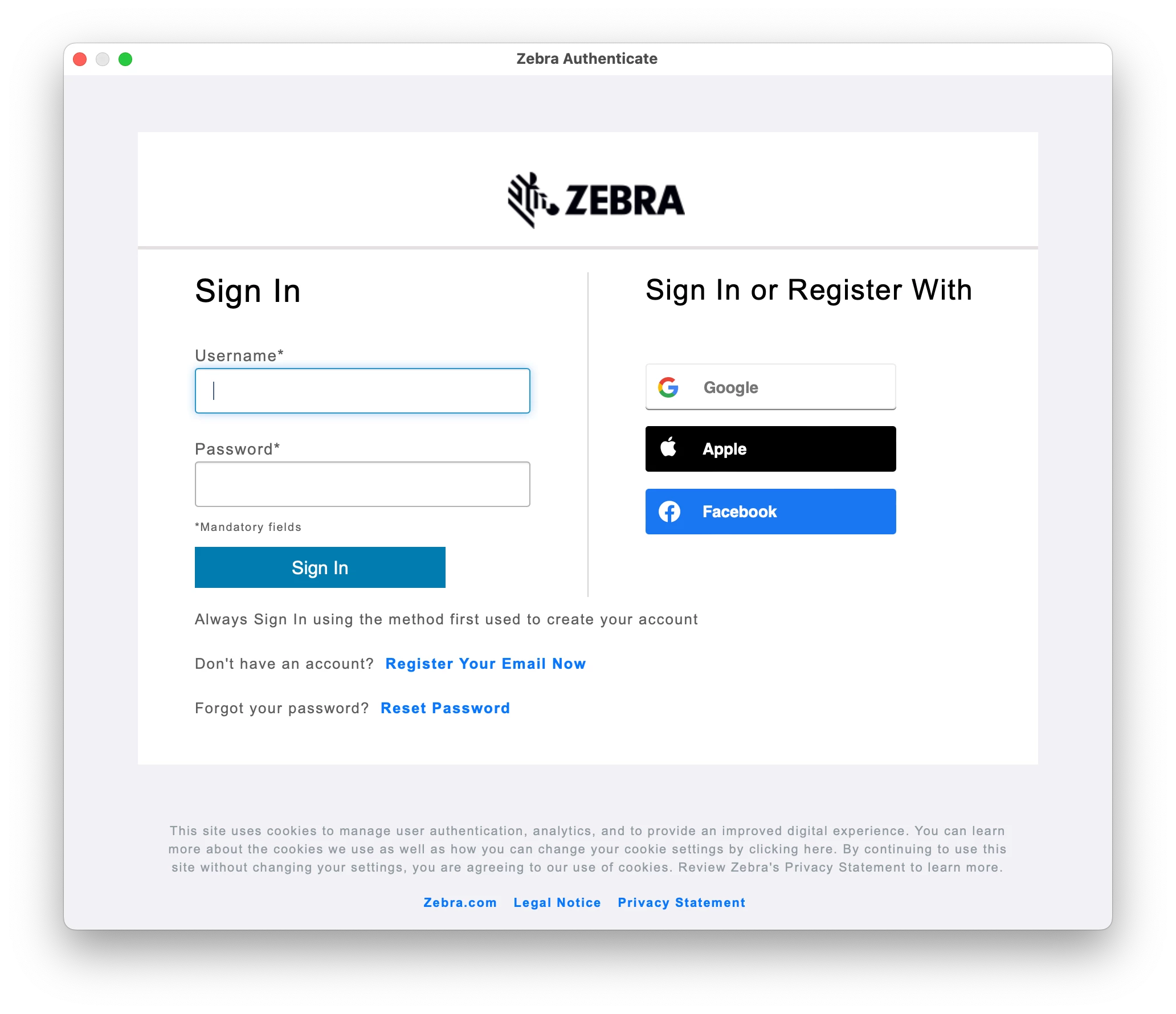
Enter your E-mail address. We'll send you an e-mail with instructions to reset your password.





