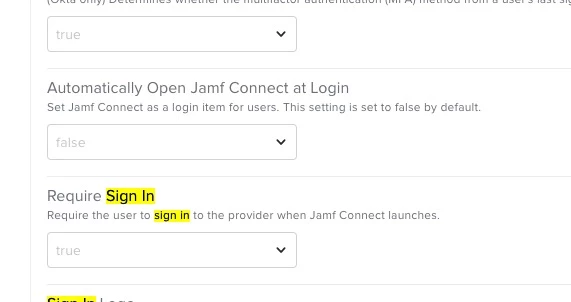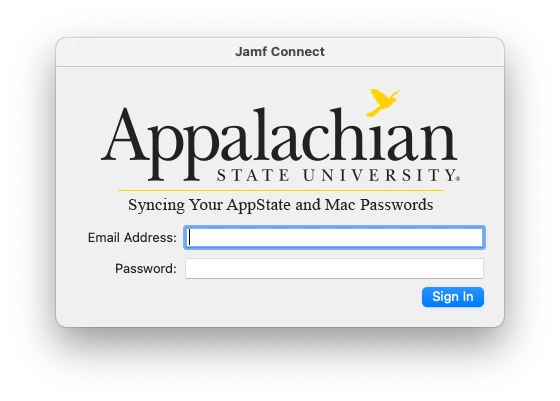
Not my organization, used a photo from Google.
How can I stop the Jamf Connect login window from coming up every time someone uses a computer? We have a lot of shared users and they sign in with an SSO. We want to prevent people from accidentally syncing their account to existing local users, which are usually shared classrooms.
Is there a way to do this?