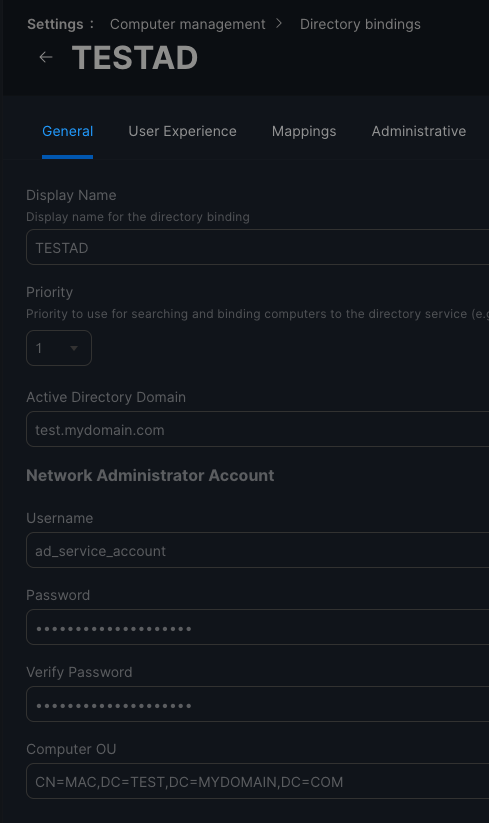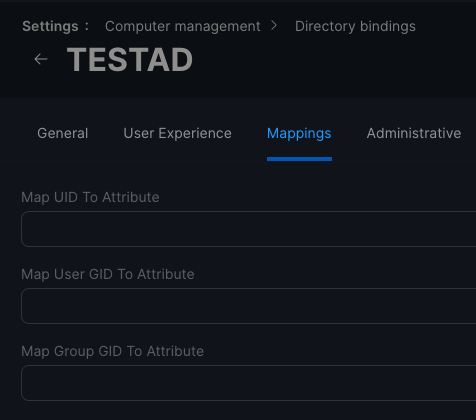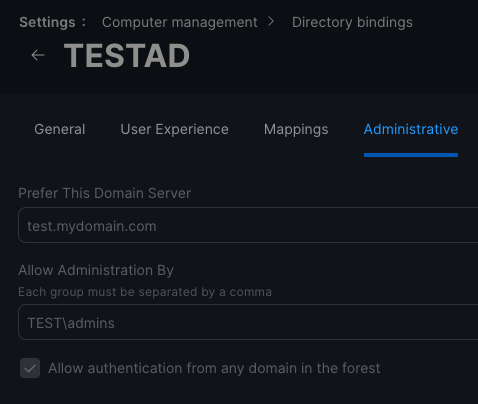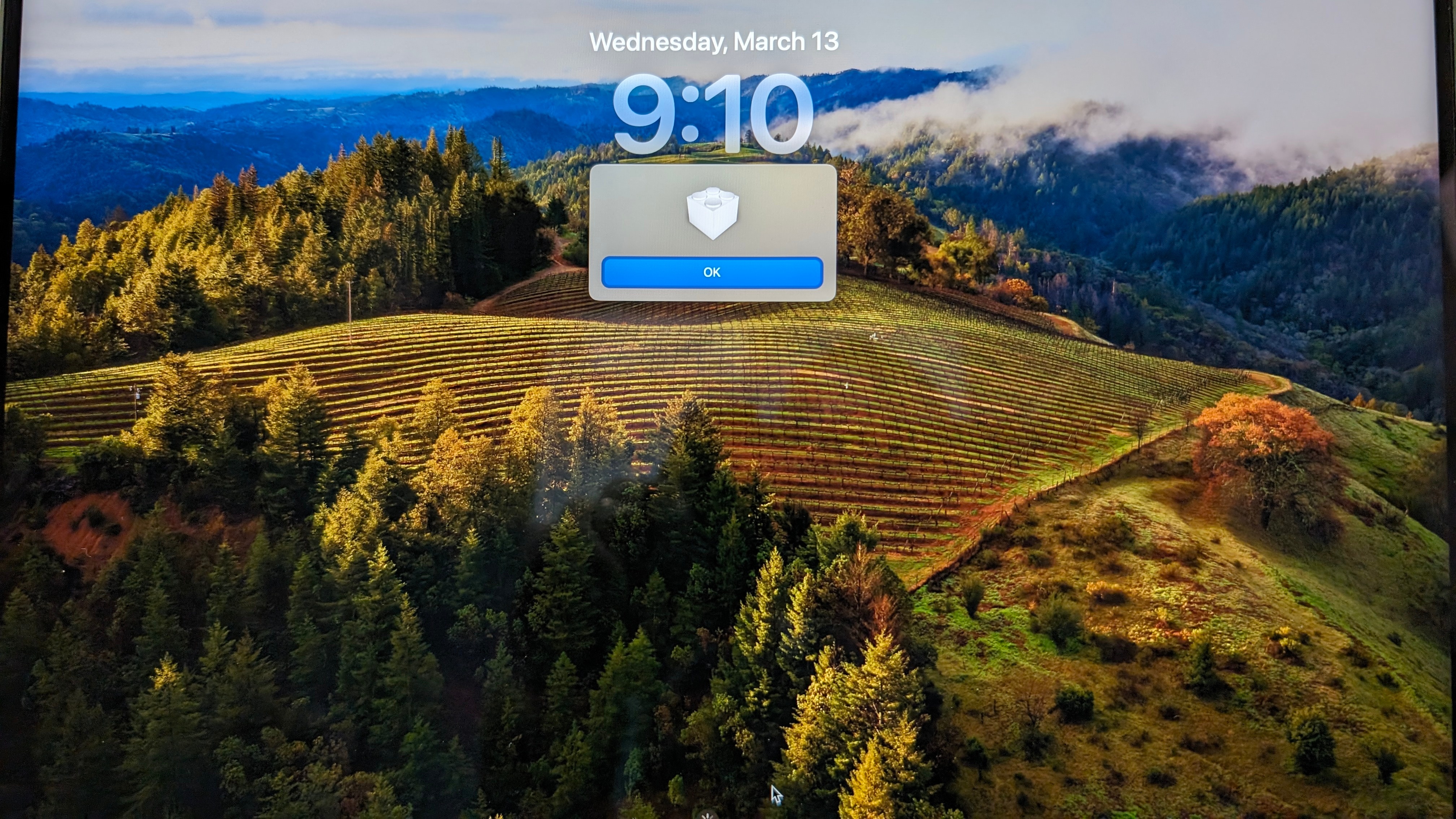
Has anyone seen this before? Suddenly when trying to sign in(for the first time) to newly enrolled AD joined macs, I am getting this lego block icon with an OK option. Click it, screen goes black then hit any key and youre back at the login screen.
The only changes I made yesterday were with application policies. I would start there, but first I need to know what this icon is? Literally cant find anything about it online. Pretty frustrating. Has anyone seen this before? I also dont follow the logic of "removing old app policies and fixing ones that havent been working" breaks AD logins?
I join new devices manually. I set primary domain controller, add directory admin group, create local account at login without confirmation, dont set UNC path, home directory is /bin/bash. Nothing has changed. I just set one up yesterday and its fine.
Im assuming its related to policy changes I made, some how, but I cant find anything about this useless error icon. Has anyone seen this? Thank you.
Suddenly cannot sign in to AD joined Macbooks
 +4
+4Best answer by AntMac
I actually know now what my problem is with the domain join issue - name. I have a script I was working on some time ago but I never could get it to work correctly. I want to have a window that pops up during enrollment that allows me to enter the computer name - this takes my entry and runs it against scutil --set LocalHostName, HostName and ComputerName.
Currently, all devices get thrown into JAMF after enrollment as "MacBook Pro" or "MacBook Pro(2)" if I set up 2 at once. So the first thing I do after enrollment is go to JAMF, set the name and asset tag, then login with the local jamf admin account and open terminal - scutil --set yada yada for all 3 names. Then I AD bind. Then reboot. Then machine is mainly done. Especially now that I got a lot of the software policies fixed yesterday.
If you have any advice here, its greatly appreciated. Have a good evening.
Not sure if you still need the information.
We have AD bindings defined as another person mentioned above. Then a policy set to apply the binding and reboot the device. This is run after the rename script I mention below.
This what we use to set the names on our devices. This is triggered by a manual click from self service:
#!/bin/bash
ComputerName=`/usr/bin/osascript <<EOT
tell application "System Events"
activate
set ComputerName to text returned of (display dialog "Please Input New Computer Name" default answer "" with icon 2)
end tell
EOT`
#Set New Computer Name
echo $ComputerName
sudo jamf setComputerName -name $ComputerName
# set Computer ID for AD binding
scutil --set HostName $ComputerName
Sleep 10
echo Rename Successful
sudo jamf recon
exit 0
Enter your E-mail address. We'll send you an e-mail with instructions to reset your password.