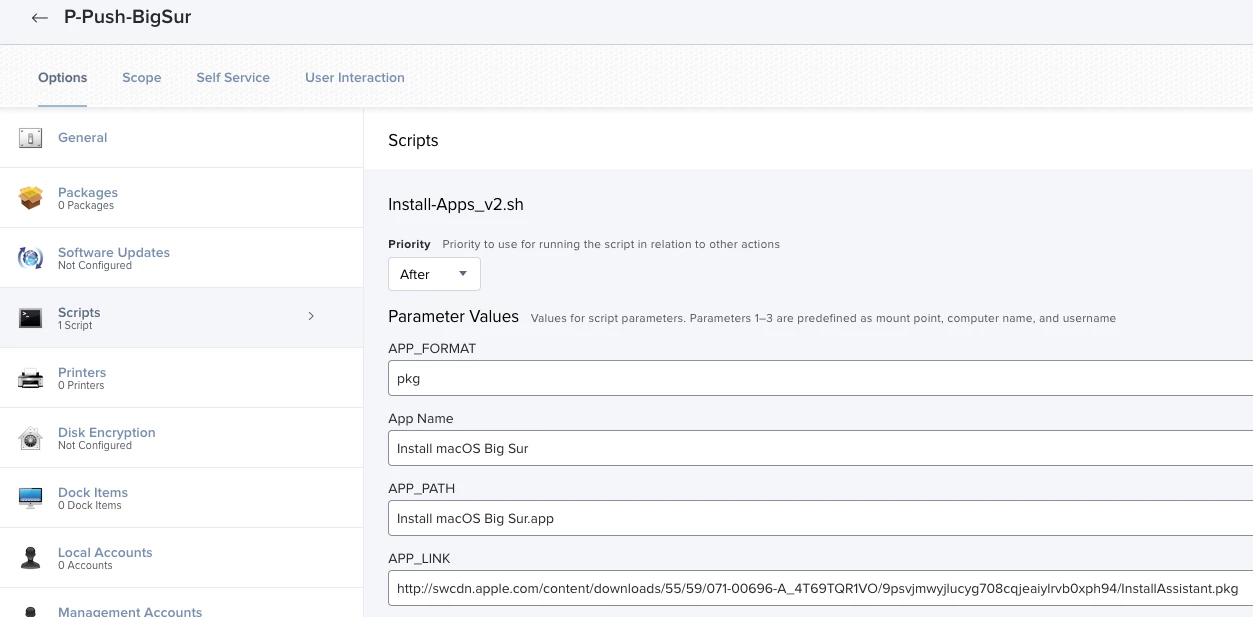Only works under Catalina. Why is Apple making it so difficult to automate OS replacement/updates?
Solved
sudo /usr/sbin/softwareupdate --fetch-full-installer
 +4
+4Best answer by MehdiYawari
Hello everyone
I habe tested the command "usr/sbin/softwareupdate --fetch-full-installer" on different macs. Mojave, Catalina and Bigsur. On some Mac it work but on the other not. We just cant rely on this command
Enter your E-mail address. We'll send you an e-mail with instructions to reset your password.