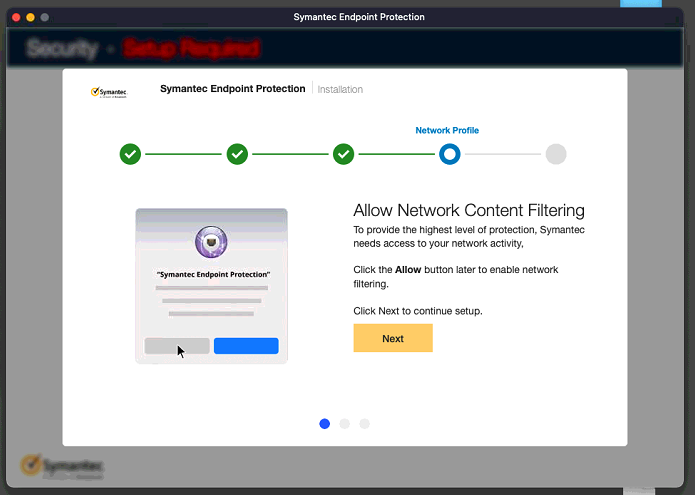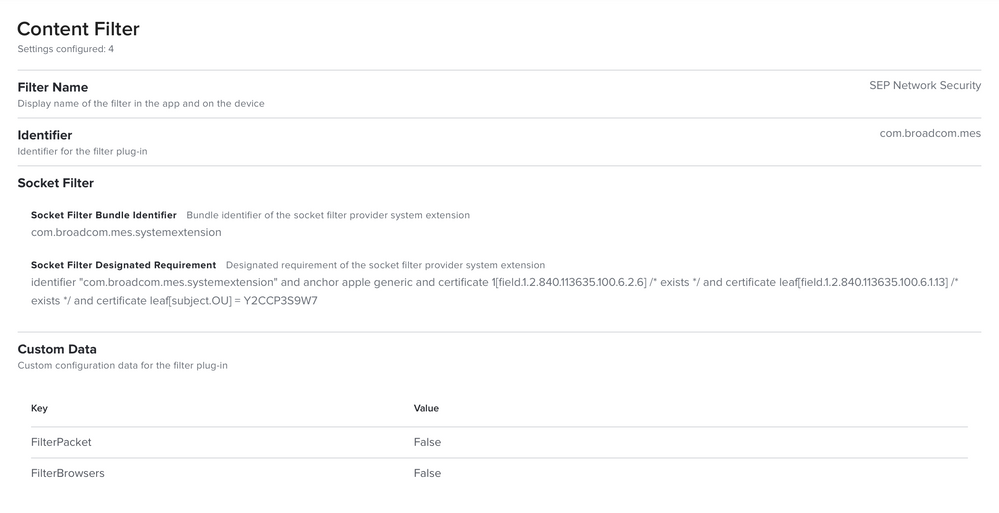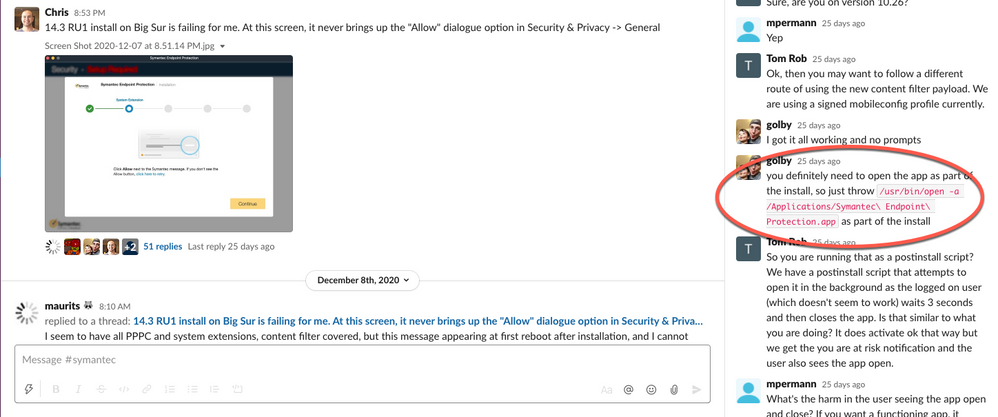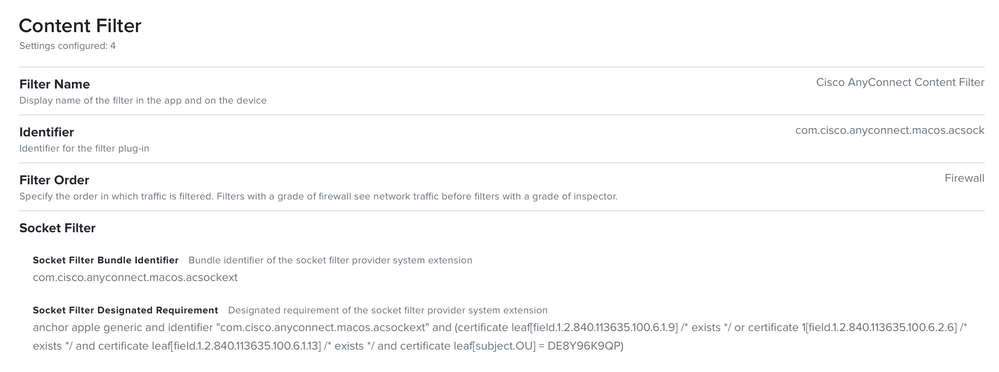- Jamf Nation Community
- Products
- Jamf Pro
- Re: Symantec Endpoint Protection - Network Content...
- Subscribe to RSS Feed
- Mark Topic as New
- Mark Topic as Read
- Float this Topic for Current User
- Bookmark
- Subscribe
- Mute
- Printer Friendly Page
Symantec Endpoint Protection - Network Content Filtering Big Sur M1
- Mark as New
- Bookmark
- Subscribe
- Mute
- Subscribe to RSS Feed
- Permalink
- Report Inappropriate Content
Posted on
01-04-2021
06:40 AM
- last edited on
03-04-2025
06:34 AM
by
![]() kh-richa_mig
kh-richa_mig
Hello All,
we are installing our latest SEP with version 14.3.3384 on Big Sur (M1 MacBook) however it is constantly asking to enable the content filter
I know with Cisco AnyConnect as an example they have excellent documentation and I was able to get this resolved with a Configuration Profile. (https://www.cisco.com/c/en/us/td/docs/security/vpn_client/anyconnect/anyconnect49/administration/gui...)
However, SEP does not offer a great documentation. Did anyone else figured out how to fix this or get a Configuration Profile installed to prevent this popup?
Thank you!
- Labels:
-
Configuration Profiles
-
Jamf Cloud
- Mark as New
- Bookmark
- Subscribe
- Mute
- Subscribe to RSS Feed
- Permalink
- Report Inappropriate Content
Posted on 01-04-2021 07:02 AM
I am seeing similar. I made a Content Filter config profile for Broadcom SEP which is similar to the Cisco AnyConnect one, but with the com.broadcom.mes info, and while it will make the "You are not protected" notification disappear at profile install time, that message will come right back on reboot.
- Mark as New
- Bookmark
- Subscribe
- Mute
- Subscribe to RSS Feed
- Permalink
- Report Inappropriate Content
Posted on 01-04-2021 08:51 AM
After the content filter is installed, you'll get a prompt notifying you that "You are not protected". We found that you can prevent this by opening the app immediately after installation. It just seems to be a bug with this version that won't likely be fixed until the next version is released.
- Mark as New
- Bookmark
- Subscribe
- Mute
- Subscribe to RSS Feed
- Permalink
- Report Inappropriate Content
Posted on 01-04-2021 10:53 AM
Struggling with the same issue. I'm setting up a working session with Broadcom support so I will hopefully have something helpful soon.
- Mark as New
- Bookmark
- Subscribe
- Mute
- Subscribe to RSS Feed
- Permalink
- Report Inappropriate Content
Posted on 01-04-2021 11:05 AM
Here's what we get from the SEP guys:
https://knowledge.broadcom.com/external/article/176222
There is a profile to download at the bottom, but when imported into JAMF Pro, some areas failed to populate and so it wouldn't save. I got a call with them this week to get more info from them.
Btw, can you share the Cisco Anyconnect one you got to work? Thats next on my list of things to update.
- Mark as New
- Bookmark
- Subscribe
- Mute
- Subscribe to RSS Feed
- Permalink
- Report Inappropriate Content
Posted on 01-04-2021 11:07 AM
Here is my working profile for AnyConnect 4.9.x. You need to make sure you have the System Extension approved as well.
- Mark as New
- Bookmark
- Subscribe
- Mute
- Subscribe to RSS Feed
- Permalink
- Report Inappropriate Content
Posted on 01-05-2021 04:19 AM
@dgreening appreciate it!
- Mark as New
- Bookmark
- Subscribe
- Mute
- Subscribe to RSS Feed
- Permalink
- Report Inappropriate Content
Posted on 01-21-2021 04:54 AM
So been having the issue were the "At Risk" window keeps popping up. Our TAM found this thread:
https://community.broadcom.com/symantecenterprise/communities/community-home/digestviewer/viewquestion?ContributedContentKey=2018a5d4-e6e1-4c02-9a56-ce391d961dd8&CommunityKey=1ecf5f55-9545-44d6-b0f4-4e4a7f5f5e68&tab=digestviewer
So basically Cisco AnyConnect and Broadcom SEP aren't playing nice.
- Mark as New
- Bookmark
- Subscribe
- Mute
- Subscribe to RSS Feed
- Permalink
- Report Inappropriate Content
Posted on 01-21-2021 07:05 AM
The SEP version 14.3.3384 (14.3 RU1) is not compatible (not supported) with M1 computers. The compatible version is expected for Q2 2021.
- Mark as New
- Bookmark
- Subscribe
- Mute
- Subscribe to RSS Feed
- Permalink
- Report Inappropriate Content
Posted on 02-01-2021 01:34 AM
Hi,
fyi:
the new Check Point Endpoint Security VPN E84.30 for Big Sur apparently does the same.
When both (SEP and Check Point VPN) are installed SEP shows the warning to configure the network content filter.
Even after manually doing so, after a reboot the warning appears again (maybe also after waiting some time).
As suggested in these articles we will open a case with Symantec/Broadcom to get a fix, hopefully :)
https://community.broadcom.com/symantecenterprise/communities/community-home/digestviewer/viewquestion?ContributedContentKey=2018a5d4-e6e1-4c02-9a56-ce391d961dd8&CommunityKey=1ecf5f55-9545-44d6-b0f4-4e4a7f5f5e68&tab=digestviewer
https://knowledge.broadcom.com/external/article/206091
Symantec/Broadcom hinted us that there will be a M1 compatible version available around the second week in February, but this is still unofficial and there may be more delays. So do not get your hopes up too much.
I will get back to this post when we know more.
BR
- Mark as New
- Bookmark
- Subscribe
- Mute
- Subscribe to RSS Feed
- Permalink
- Report Inappropriate Content
Posted on 02-01-2021 06:29 AM
Hi again,
apparently there is no fix from Symantec/Broadcom with Check Point VPN.
They told us to wait for the next release, expected to be release Feb/March 2021...
- Mark as New
- Bookmark
- Subscribe
- Mute
- Subscribe to RSS Feed
- Permalink
- Report Inappropriate Content
Posted on 02-01-2021 06:32 AM
We're testing the fix here provided by Broadcom and so far it's working. Of course not on M1 chip machines but that's to be expected.
- Mark as New
- Bookmark
- Subscribe
- Mute
- Subscribe to RSS Feed
- Permalink
- Report Inappropriate Content
Posted on 02-01-2021 05:08 PM
Having SEP installed along side any VPN solution that utilizes a content filter on Big Sur will keep nagging the user. And SEP on its own on an M1 will also nag.
As others have reported I think we all have to wait for Q2 for a new SEP client.
- Mark as New
- Bookmark
- Subscribe
- Mute
- Subscribe to RSS Feed
- Permalink
- Report Inappropriate Content
Posted on 03-10-2021 06:46 AM
@thomas.moser
I think the VPN/SEP issue is resolved by changing the order the filter are in the Network pref pane.
I removed the VPN filter, and when SEP is first and VPN is second it doesn't show the error
- Mark as New
- Bookmark
- Subscribe
- Mute
- Subscribe to RSS Feed
- Permalink
- Report Inappropriate Content
Posted on 03-10-2021 02:09 PM
You test that on a M1??
Symantec released a hot fix 14.3.3390.1000 which cured most of our issues on both architectures.