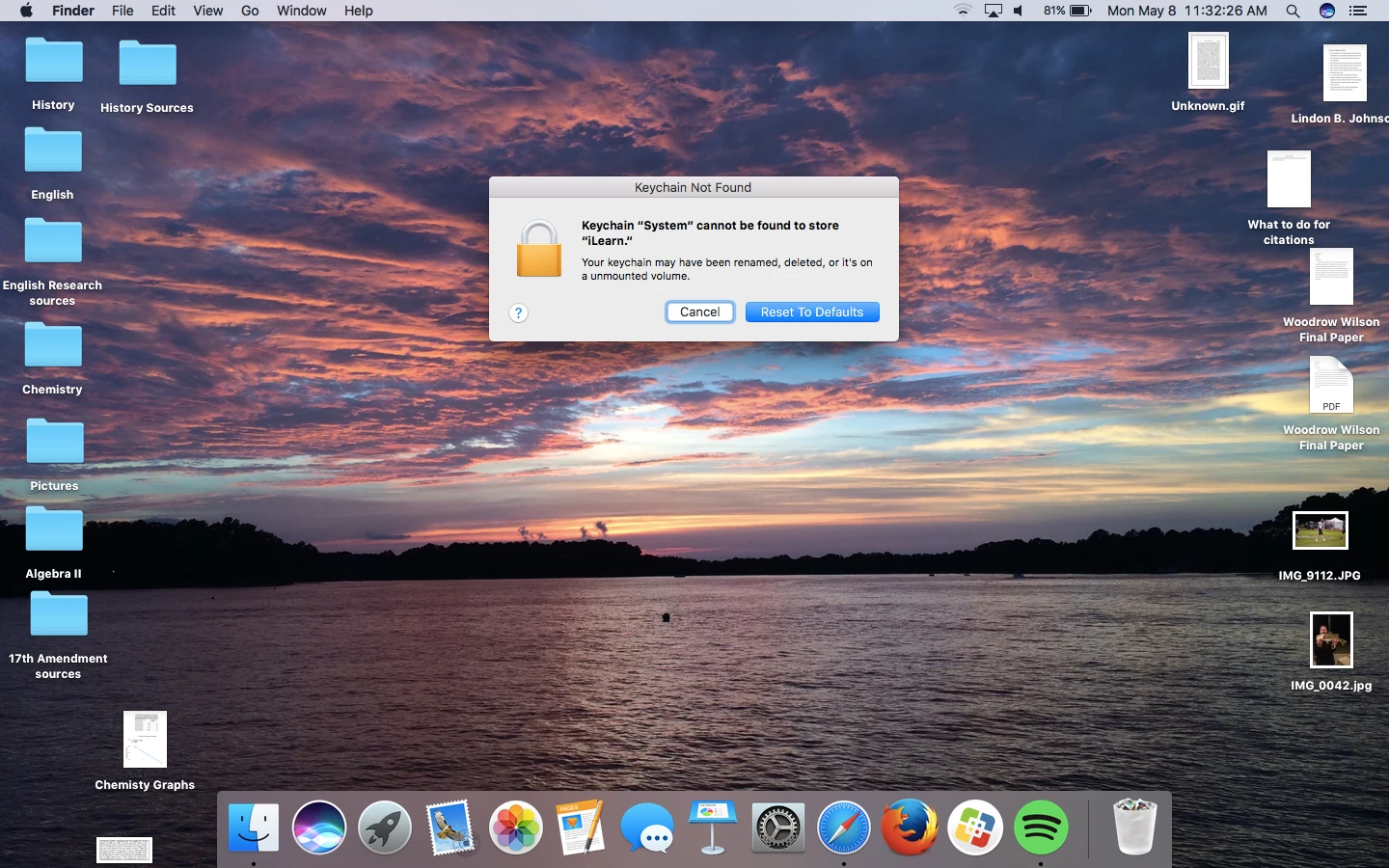We have several machines that were recently updated to OS X 10.12 Sierra in which the computer is losing a wireless network password. After typing in the password for the network, the following error message Keychain "System" cannot be found to store... appears.
We have tried repairing the System Keychain with Keychain Access First Aid.
We have tried "Reset to Defaults" button to recreate it, but we have had repeat users with this issue.
Does anyone have any ideas? Thanks!