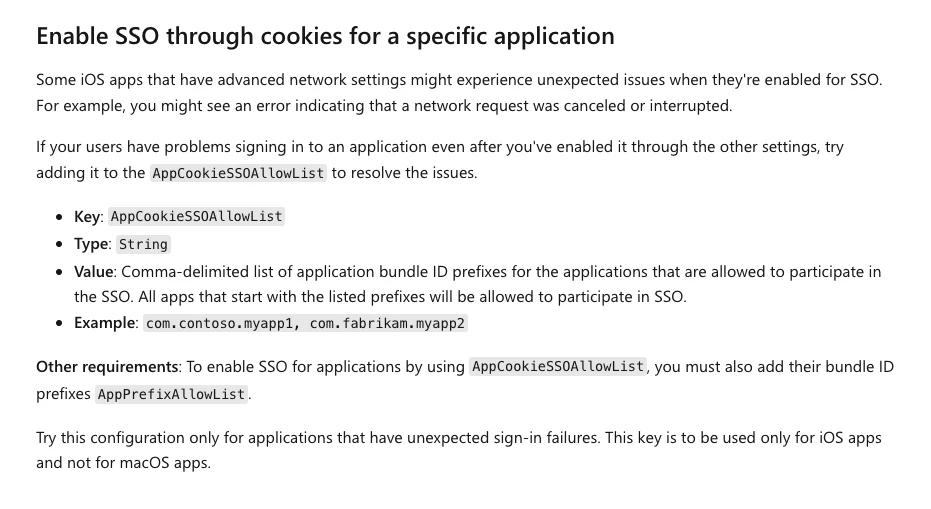Hi,
We have an issue with templafy where SSO fails when we have the Microsoft Enterprise SSO plug in enabled.
I removed the profile from my machine and SSO works.
My question is does anyone know how to bypass or exclude SSO for Templafy as the documentation suggests you need the bundle ID but i do not want to exclude SSO for all office apps that may use SSO?
Thanks in advance.